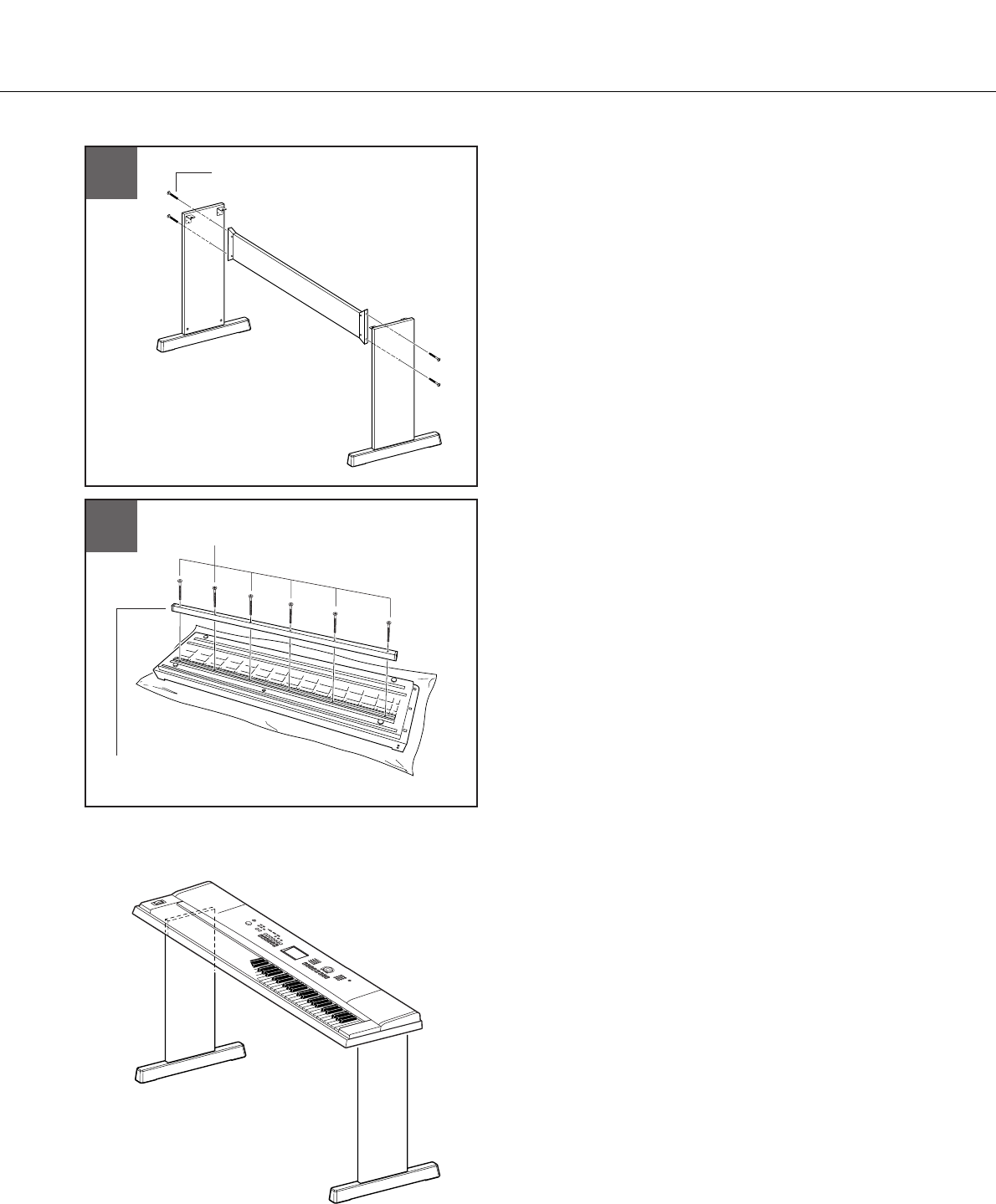
DGX-620/520, YPG-625/525 Owner’s Manual 117
Keyboard Stand Assembly
x Attach the back board.
Attach the back board, using the 6 x 30 mm roundhead
screws e. DGX-620 and YPG-625 owners : Check the
back-to-front orientation for the side boards.
Make sure the non-colored surface is facing down.
c DGX-620 and YPG-625 owners: please fol-
low these instructions.
Attach the support rail.
Spread a large soft cloth (such as a blanket) on the floor.
Place the instrument on the cloth with the keyboard side
facing down. Align the support rail t into the groove on
the bottom of the instrument and attach the rail, using the 4
x 45mm flathead screws y.
v Put the keyboard on the stand.
Check the back-to-front orientation for stand, and care-
fully place the keyboard on the side boards. Slowly move
the keyboard so that the holes on the bottom of the key-
board are properly aligned with the holes on the angle
brackets.
b Install the keyboard to the stand.
Fix the keyboard to the angle brackets, using the 5 x 16
mm roundhead screws r.
2
e 6 x 30 mm roundhead screw
3
y 4 x 45 mm flathead screws
t Support rail


















