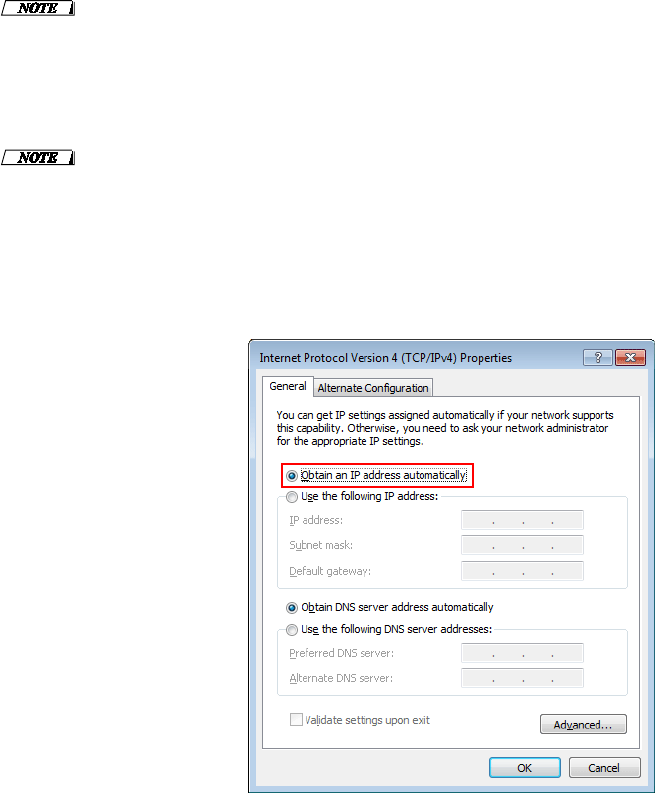
R Remote Operation Manual 7
TCP/IP Settings
Make TCP/IP settings for the computer as follows.
1. Access the Control Panel, then click or double-click [Network and Sharing Center] or [View
network status and tasks].
The “Network and Sharing Center” is displayed.
2. Click [Manage network connection] or [Change adapter settings] from the “Tasks” list located in
the left side of “Network and Shearing Center” window, then double-click [Local Area
Connection].
The “Local Area Connection Status” dialog box will be displayed.
・The “User Account Control” dialog box may appear. Click [Continue] or [Yes].
・If the “Local Area Connection properties” dialog box appears, skip ahead to step 4.
3. Click [Properties].
「The “Local Area Connection properties” dialog box will be displayed.
The “User Account Control” dialog box may appear. Click [Continue] or [Yes].
4. Select [Internet Protocol Version 4(TCP/IPv4)], then click [Properties].
The “Internet Protocol Version 4(TCP/IPv4) Protocol” dialog box will be displayed.
5. Click [Obtain an IP address automatically].
6. Click [OK].


















