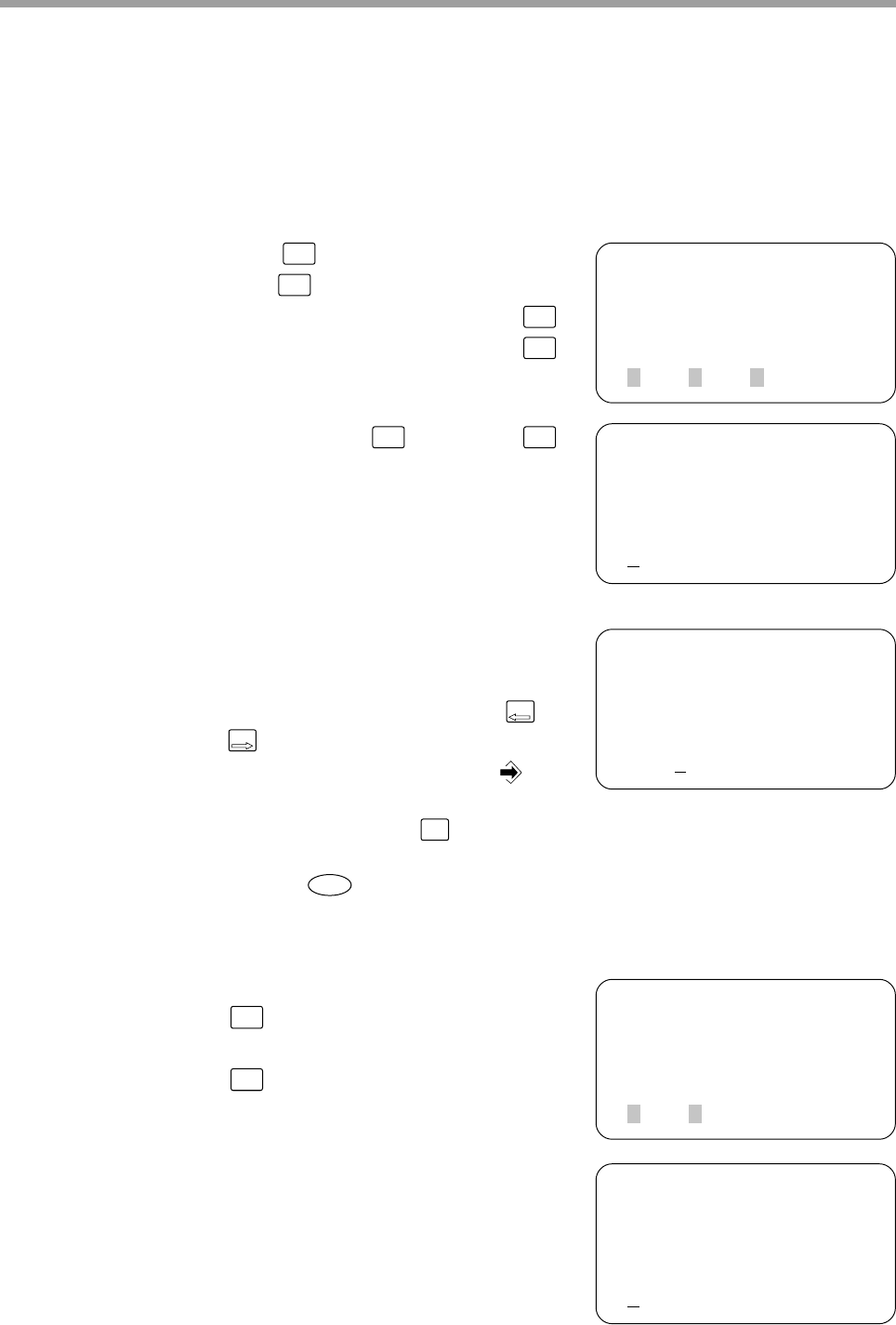
22
CHAPTER2 Ethernet Unit
2-8-2 TELNET dedicated parameters: Setup method 2
To set the user name and password for login, use the procedure below.
1) Perform step 1 through step 3 in “2-8-1
TELNET dedicated parameters: Setup
method 1”.
2) Select
F1
(LIN) to display the submenu.
Press
F1
(CHEK) to set whether or not
to make the LOGIN check. Press
F2
(USER) to set the user name. Press
F3
(PASS) to set the password.
3) If you selected
F2
(USER) or
F3
(PASS) in step 2, then a screen appears
showing the currently set user name and
password on the 3rd line.
4) To change the current user name and pass-
word, select and enter one character at a
time from the letters in the 4th line.
To enter those characters, use the
X
-
Z
or
X
+
Z
keys to move the cursor to the char-
acter you want, and then press the
key.
If you enter the wrong character, you can
erase it by pressing the
BS
key.
When finished entering the characters,
press the
ESC
key.
*
You can enter from 1 though 8 characters.
5) A check message next appears, so press
F1
(yes) to enter the new setting.
To abort any changes you made, press the
F2
(no) key.
6) The screen returns to the previous display
in step 3.
[SYS-OPT-LIN]
select menu
1CHEK2USER3PASS
[SYS-OPT-LIN-USER]
login user
= USER
ABCDEFGHIJKLMNOPQRST
[SYS-OPT-LIN-USER]
login user
= DRCX1
xyz0
123456789!"#$%&'
[SYS-OPT-LIN-USER]
data set OK?
1yes 2no
[SYS-OPT-LIN-USER]
login user
= DRCX1
ABCDEFGHIJKLMNOPQRST


















