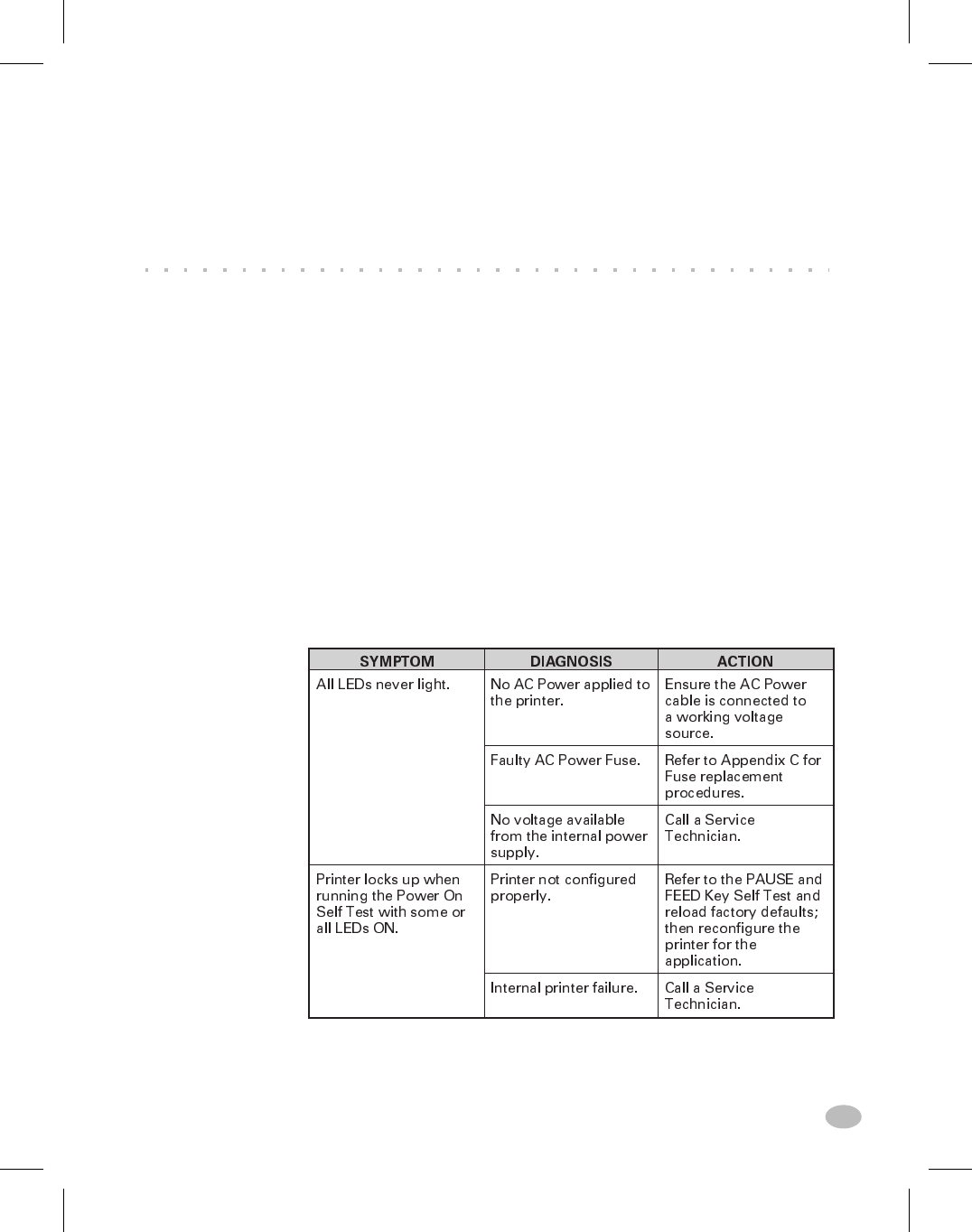
Power On Self-Test
A Power On Self Test (POST) is performed each time the printer is
turned ON. During this test, the front panel LEDs will turn ON and
OFF to ensure proper operation. At the end of this self test, only the
POWER LED will remain lit.
Once the Power ON Self Test is complete, the media is advanced to the
proper rest position as determined by the programmed media feed set-
ting. Continuous media is assumed to be at the proper rest position.
Troubleshooting Tables
The following tables provide trouble symptoms, a diagnosis of specific
causes and a recommended action which should result in proper printer
operation.
Z Series™ User’s Guide 37
Troubleshooting
Table 2. Power ON Troubleshooting
45
H:...uspiran2.vp
Thu Jun 18 16:02:05 1998
Color profile: Disabled
Composite Default screen


















