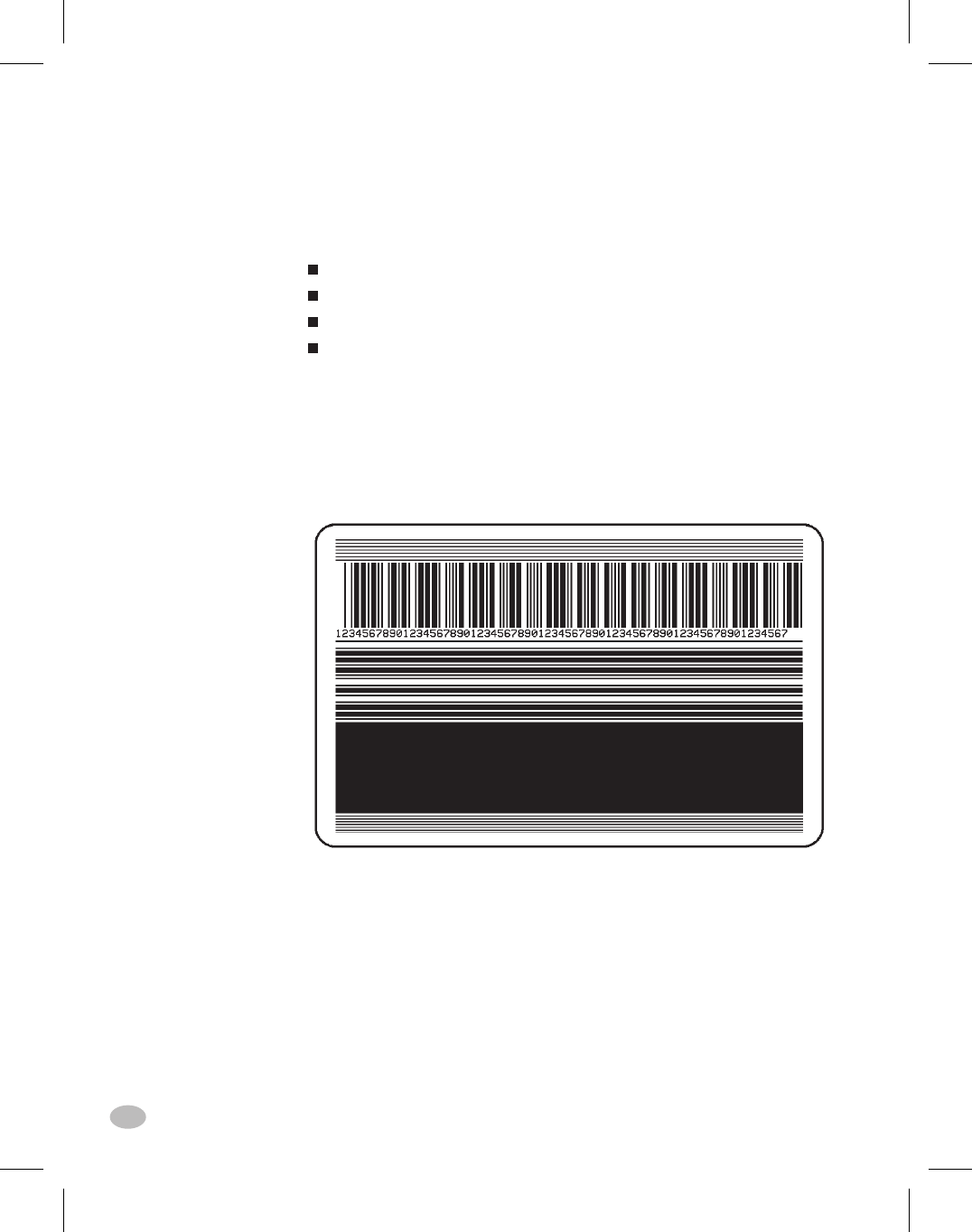
PAUSE Key Self-test
Press and hold the PAUSE key while turning the printer power ON.
Release the key anytime after the first front panel LED turns OFF.
The PAUSE key self-test prints a series of labels which can be used
when making print quality adjustments.
9999 labels at two inches per second pausing every 15 labels
9999 labels at six inches per second pausing every 15 labels
9999 labels at two inches per second pausing every 50 labels
9999 labels at six inches per second pausing every 50 labels
When the printer pauses, press the PAUSE key to restart printing at the
same speed. While paused, press the CANCEL key to switch to the
next set of labels.
Figure 20 provides an example of the PAUSE key self-test label.
42 Z Series™ User’s Guide
Figure 20. PAUSE Key Self-Test Label
50
H:...uspiran2.vp
Thu Jun 18 16:02:06 1998
Color profile: Disabled
Composite Default screen


















