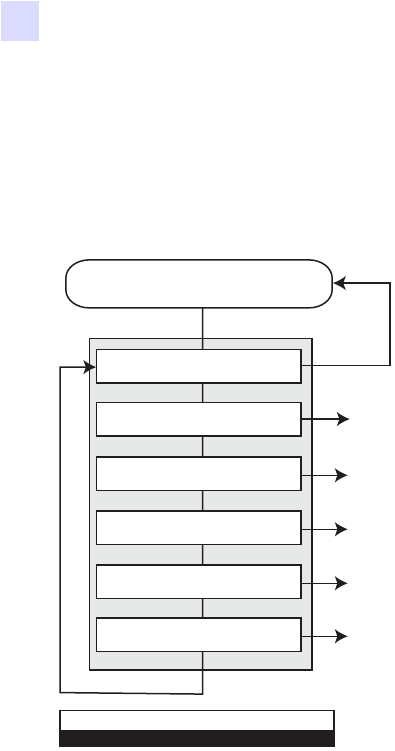
56 Zebra ZXP Series 7 Card Printer User’s Manual P1036101-002
3: Operation
Operator Control Panel (OCP)
Printer Menu Information
The OCP Display and three OCP Buttons give access to the printer menus.
Main Menu
Main Menu
MENU Button
(Operating Mode Display)
RETURN
PRINT TEST CARDS
NETWORK SETTINGS
ADVANCED SETTINGS
See Print Test Cards Menu on page 58.
Network Settings Menu on page 59.
See Advanced Settings Menu on page 60.
UP DOWN SELECT
• Press the UP button to move up the menu list
• Press the
DOWN button to move down the menu list
• Press the
SELECT button to select the item from the list
ENCODER SETTINGS
WIRELESS SETTINGS
See Encoder Settings Menu on page 61.
See Wireless Settings Menu on page 62.


















