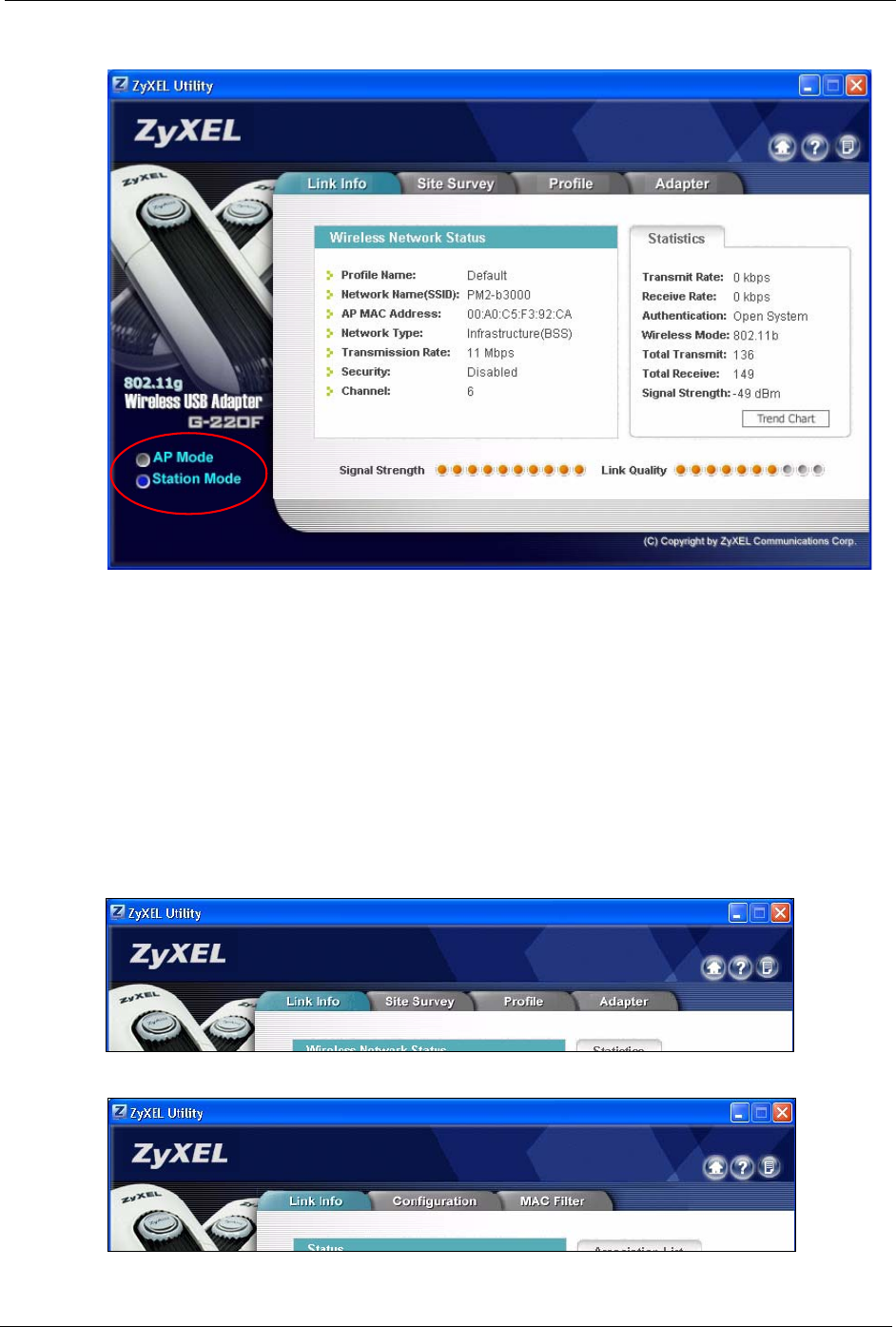
ZyXEL G-220F User’s Guide
Chapter 1 Getting Started 24
Figure 8 ZyXEL Utility: Change Modes
Note: Wait for about five seconds for the ZyXEL Utility to complete the mode change.
The current mode is indicated by the color of the radio button.
When you use the Windows XP WZC and the ZyXEL Utility to configure the
ZyXEL G-220F at the same time, the ZyXEL G-220F automatically operates in
wireless station mode and doesn’t allow any configuration change.
1.8 ZyXEL Utility Screen Summary
This sections describes the ZyXEL Utility screens.
Figure 9 Menu Summary: Station Mode
Figure 10 Menu Summary: AP Mode


















