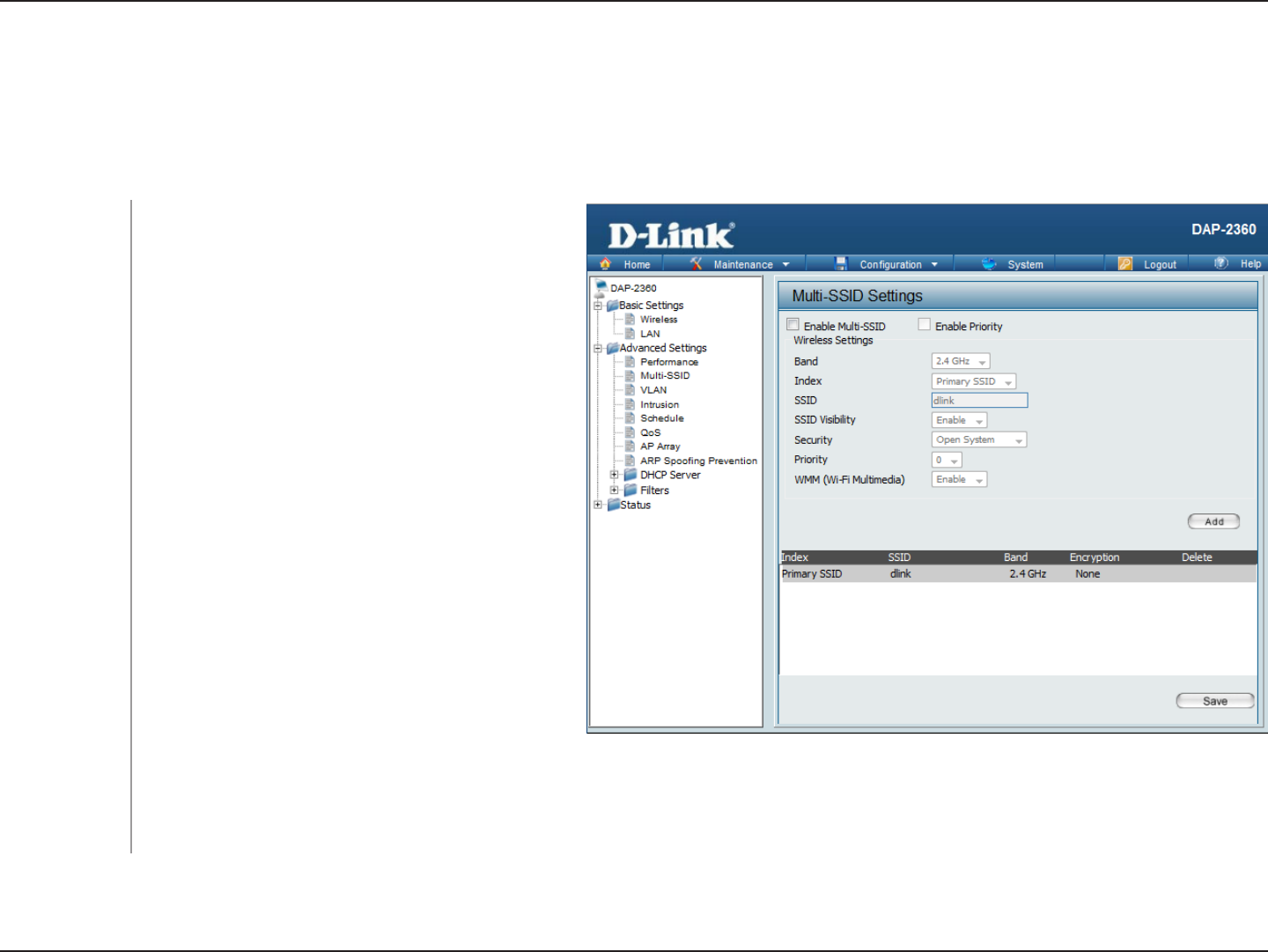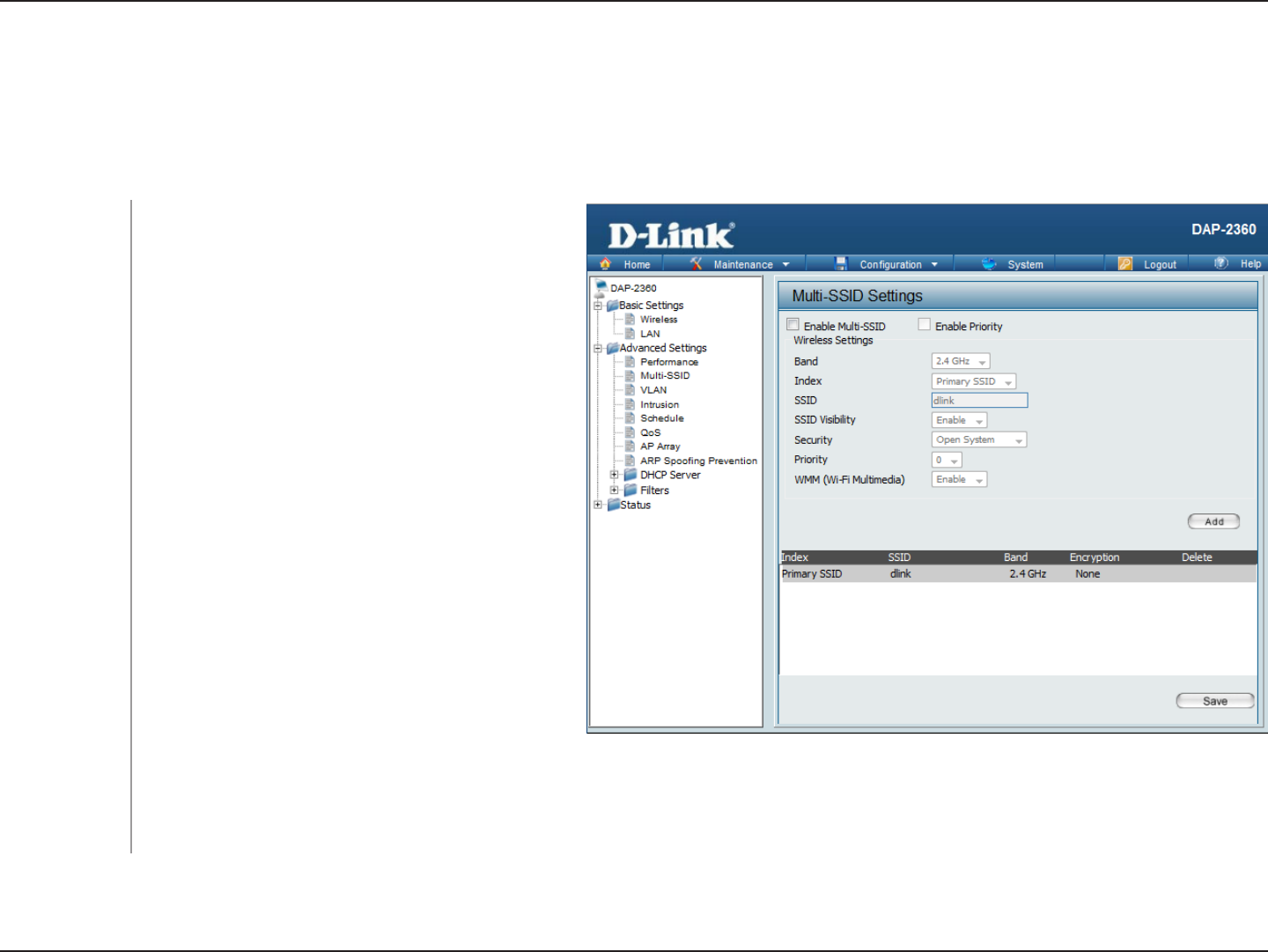
31D-Link DAP-2360 User Manual
Section 3 - Conguration
The device supports up to four multiple Service Set Identiers. In the Basic > Wireless section, you can set the Primary
SSID. The SSID’s factory default setting is dlink. The SSID can be easily changed to connect to an existing wireless
network or to establish a new wireless network.
Check to enable support for multiple SSIDs.
This read-only value is the current band
setting.
You can select up to three multi-SSIDs. With
the Primary SSID, you have a total of four
multi-SSIDs.
Service Set Identier (SSID) is the name
designated for a specic wireless local area
network (WLAN). The SSID’s factory default
setting is dlink. The SSID can be easily
changed to connect to an existing wireless
network or to establish a new wireless
network.
Enable or Disable SSID visibility. Enabling
this feature broadcasts the SSID across the
network, thus making it visible to all network
users.
The Multi-SSID security can be Open System, WPA-Personal, WPA-Enterprise, or 802.1x. For a detailed description
of the Open System parameters, please go to page 25. For a detailed description of the WPA-Personal parameters,
please go to page 26. For a detailed description of the WPA-Enterprise parameters, please go to page 27. For a detailed
description of the O802.1x parameters, please go to page 28.
Enable
Multi-SSID:
Band:
Index:
SSID:
SSID Visibility:
Security:
Multi-SSID