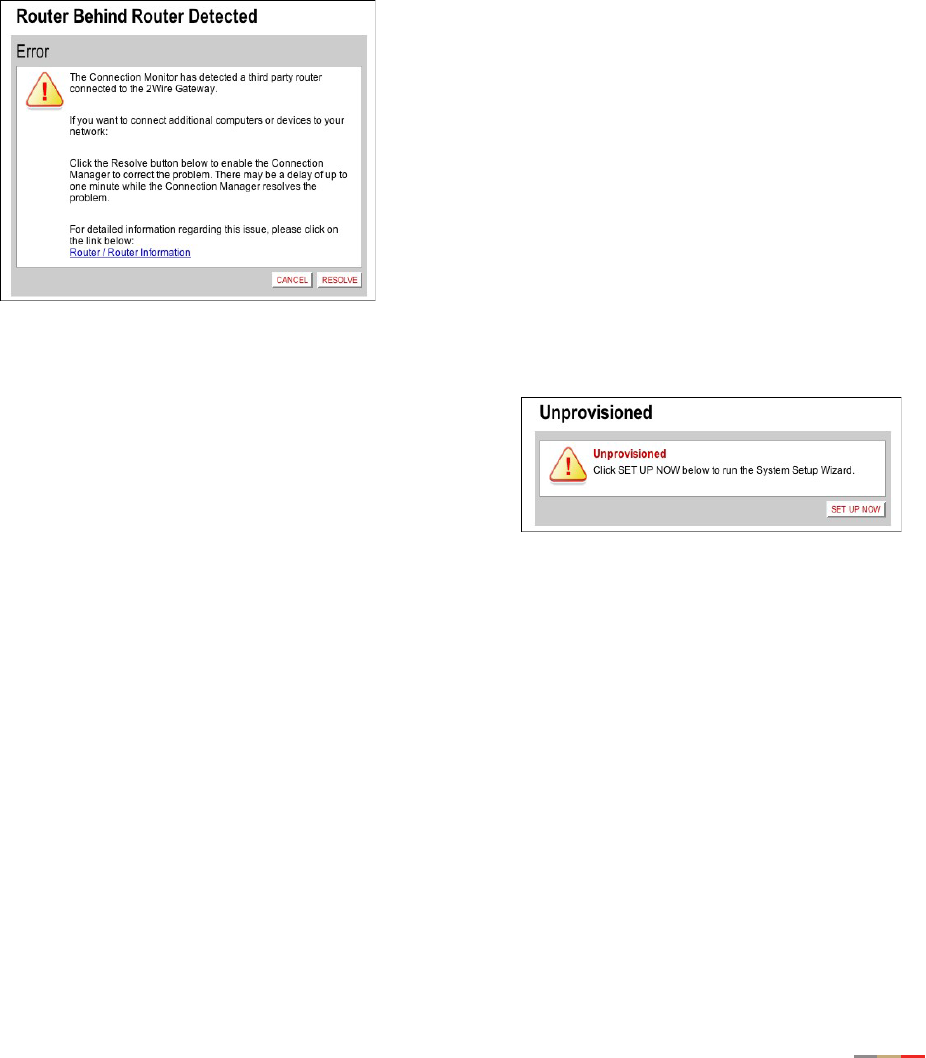
Diagnostics
18
Router Behind Router Detected
If the gateway detects the presence of a third-party router, the Router Behind Router error page displays. If
a third-party router is connected to the 2Wire gateway, network instability can result because both devices
are trying to manage private IPs via NAT.
The best solution is to remove the third-party router from your LAN since the 2Wire gateway can manage
your home network. If this option is not acceptable, move the third-party router to DMZPlus Mode by clicking
the
Resolve button.
Provision Gateway
This error message is displayed if you attempt to access
the Internet before configuring your gateway with the
correct PPP credentials (username and password). Click
the
Set Up Now button to enter the PPP username and
password provided to you by your service provider. After
you have completed this process, you should be able to
access the Internet.


















