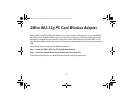2
STEP 1: Install the 2Wire 802.11g PC Card Wireless Adapter
To install the 2Wire 802.11g PC Card Wireless Adapter in your
laptop, turn off your computer and simply insert the card into
the PC Card slot.
If you have a desktop computer, you need to have an Internal
Wireless Adapter with a PC Card Type II slot installed to insert
the card.
Follow the driver installation instructions appropriate to your
operating system to complete your 2Wire 802.11g PC Card
Wireless Adapter installation.
Book_802.11g PC Card Wireless Adapter.book Page 2 Wednesday, June 2, 2004 3:35 PM