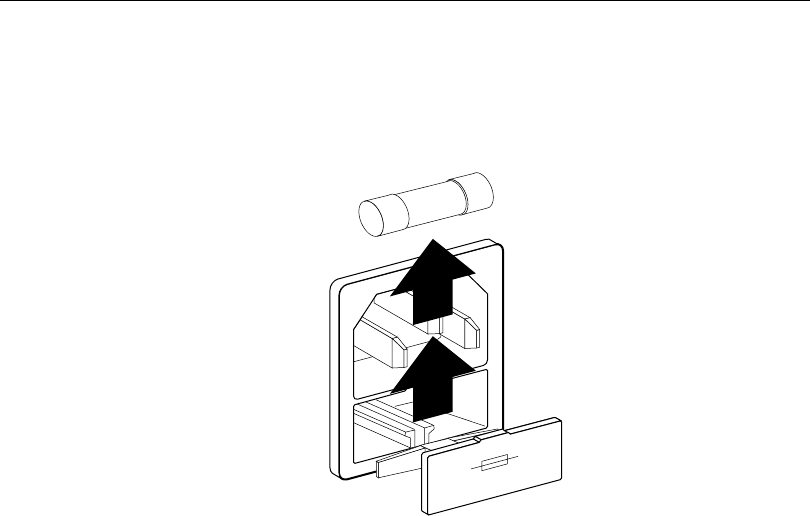
8
LinkBuilder FDDI Workgroup Hub User Guide
Release Note
4. Remove the burned-out fuse by pulling it straight out of its socket, as
shown in Figure 2.
Figure 2. Removing the Fuse
If you wish, you can store a spare fuse in the front section of the fuse-holder.
5. Insert a new fuse in the fuse-holder by reversing step 4.
6. Push the fuse-holder back into the AC receptacle until it snaps in
place, and reconnect the AC power cord.
Once power is restored, the hub will reinitialize and run its power-on self-
tests (POST).
If the unit still does not power up, contact your network supplier.
© 1993, 3Com Corporation
Use only with 250 V fuse
Employer uniquement avec
un fusible 250 V










