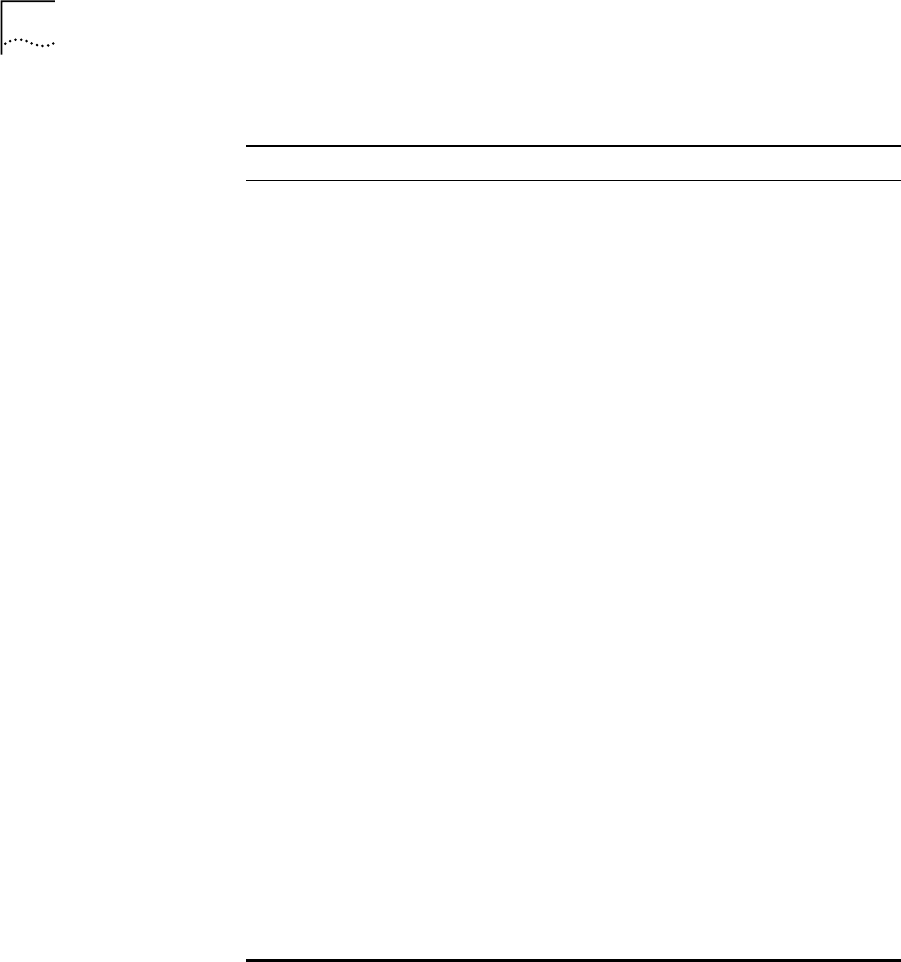
14 C
HAPTER
1: I
NTRODUCING
THE
S
WITCH
3300 FX
Table 3
LED behavior
LED Color Indicates
Port Status LEDs
Packet Yellow Packets are being transmitted/received on the port.
Off No packets are being transmitted/received on the
port.
Status Green A link is present, and the port is enabled.
Green flashing A link is present, but the port is disabled.
Off No link is present.
Expansion Module Port Status LEDs
Packet Yellow Packets are being transmitted/received on the
Expansion Module port(s).
Off No packets are being transmitted/received on the
Expansion Module port(s).
Status Yellow A valid Expansion Module is installed.
Yellow flashing An unrecognized Expansion Module is installed.
Off No Expansion Module is installed.
Unit LEDs
1 – 8 Green The Switch forms a stack with other Switch units;
the LED indicates the position of the Switch in the
stack and that a link is present. Note that although
there are eight LEDs, only four Switch units can be
stacked at present.
Off The Switch is stand-alone.
Power/Self Test LED
Green The Switch is powered-up.
Green flashing The Switch is either downloading software or is
initializing (which includes running a Power On Self
Test).
Yellow The Switch has failed its Power On Self Test.
Off
The Switch is not receiving power.
16982ug1.bk Page 14 Thursday, April 29, 1999 4:51 PM


















