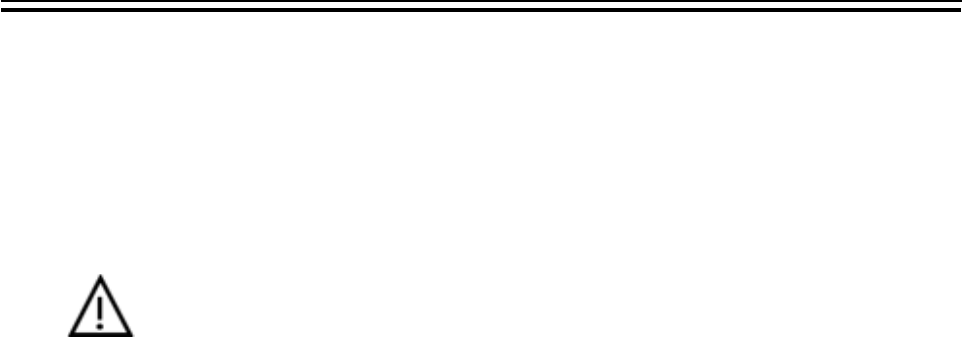
3600 Series Programmable Power Supply
VERSION 2.0 2004.6
2
3600 SERIES USER MANUAL
The following general safety precautions must be observed during all phases of
operation, service, and repair of this instrument. Failure to comply with these precau-
tions or with specific warnings elsewhere in this manual violates safety standards of
design, manufacture, and intended use of the instrument. The Manufacturer assumes
no liability for the customer’s failure to comply with these requirements.
I. Safety
1. Users should operate according to this manual.
2. There is high voltage inside the instrument, please avoid touching it directly.
3. Please read the user manual carefully before you use the instrument to assure your
safety.
4. Ground the Instrument
This product is provided with a protective earth terminal. To minisize shock hazard,
the instrument chassis and cabinet must be connected to an electrical ground. The
instrument must be connected to the AC power supply mains through a three-conduc-
tor power cable, with the third wire firmly connected to an electrical ground (safety
ground) at the power outlet.
5.Keep Away From Live Circuits
Operating personnel must not remove instrument covers. Component replacement
and internal adjustments must be made by qualified service personnel. Do not split the
components when power cable connected.
Under certain conditions, dangerous voltages may exist even with the power cable
removed. To avoid injuries, always disconnect power, discharge circuits and remove
external voltage sources before touching components.
Do Not Substitute Parts or Modify Instrument
Because of the danger of introducing additional hazards, do not install substitute
parts or perform any unauthorized modification to the instrument. Return the instrument
to a qualified dealer for service and repair to ensure that safety features are maintained.
II. Connecting the power line
1. Inspect the power selection switch on the back panel, to assure if the selected
voltage is the same as environment power voltage. If not, please refer to the notice
around the power plug.
2. Before connecting the power supply, please be sure that the switch on the front
panel should be in the off position.
Attention


















