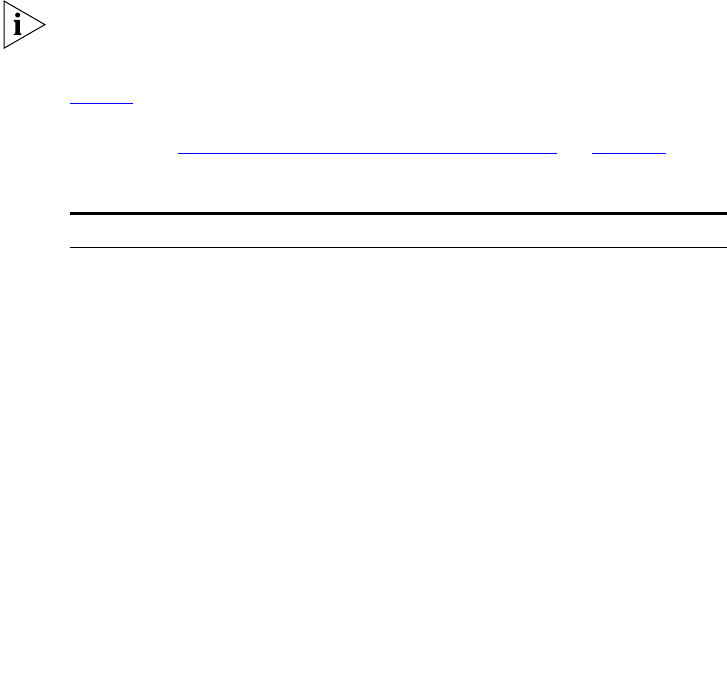
Switch — Front View Detail 15
using SFP transceivers to provide connectivity between the Switch and
remote 1000 Mbps workgroups or to create a high capacity aggregated
link backbone connection.
The SFP ports are capable of auto-negotiating flow control. As the speed
and duplex modes are fixed by the media type, only the flow control is
negotiated with the link partner. Alternatively, auto-negotiation can be
disabled and the flow control setting can be manually configured.
Console Port The console port allows you to connect a terminal and perform remote or
local out-of-band management. The Switch 3812 and Switch 3824 have
a DB-9 serial connector and need a serial cable to connect to your PC.
The Switch 3848 has an RJ-45 serial port and is supplied with an RJ-45 to
DB-9 cable.
The standard null modem cable is set to autobaud (up to a maximum of
19,200 baud), 8 data bits, no parity and 1 stop bit.
LEDs Table 4
lists LEDs visible on the front of the Switch, and how to read their
status according to color. For information on using the LEDs for problem
solving, see “
Checking for Correct Operation of LEDs” on page 23.
Table 4 LED behavior
LED Color Indicates
Port Status/Packet LEDs
Green A high speed (1000 Mbps) link is present, and the port
is enabled.
Green flashing A high speed (1000 Mbps) link is present and active.
Yellow A low speed (10/100 Mbps) link is present, and the
port is enabled.
Yellow flashing A low speed (10/100 Mbps) link is present and active.
Green for one
second, Amber
for one second,
then OFF until
operational.
POST in operation, all LEDs perform a one second lamp
test.
Alternate yellow
then green
flashing (fast)
A port has failed a loop back test during POST.
Alternate yellow
then green
flashing
A link is present but the port has been disabled.
dua1740-0aaa03.book Page 15 Thursday, December 23, 2004 9:23 PM


















