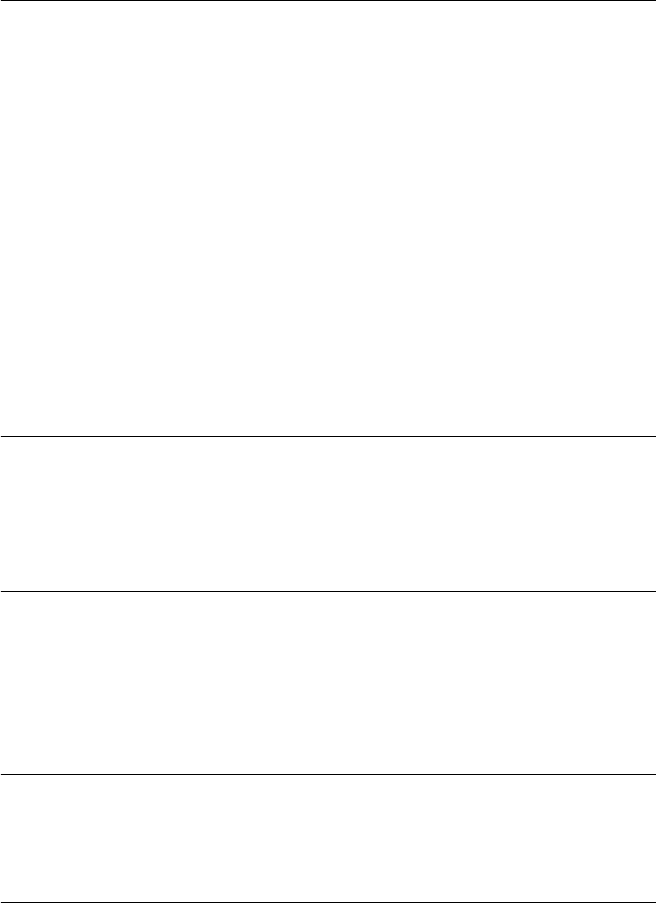
2
I
NSTALLING THE
S
WITCH
Choosing a Suitable Site 26
Rack-mounting 27
PlacingUnitsOnTopofEachOther 28
Stacking Units 29
Stacking Two Units 29
Stacking Up To Four Units 30
The Power-up Sequence 32
Connecting a Redundant Power System 32
Powering-up the Switch 32
Checking for Correct Operation 32
Choosing the Correct Cables 33
Solving Problems Indicated by LEDs 34
Managing the Switch 34
A
S
AFETY
I
NFORMATION
Important Safety Information 36
L’information de Sécurité Importante 38
Wichtige Sicherheitsinformationen 40
B
P
IN
-
OUTS
Null Modem Cable 43
PC-AT Serial Cable 43
Modem Cable 44
RJ45 Pin Assignments 44
C
T
ECHNICAL
S
PECIFICATIONS
Switch 3300 XM, SM and MM 47
Switch 3300 TM 48
D
T
ECHNICAL
S
UPPORT
Online Technical Services 51
World Wide Web Site 51
3Com Knowledgebase Web Services 51
3Com FTP Site 52
1697ua.bk Page 4 Monday, December 3, 2001 11:31 AM


















