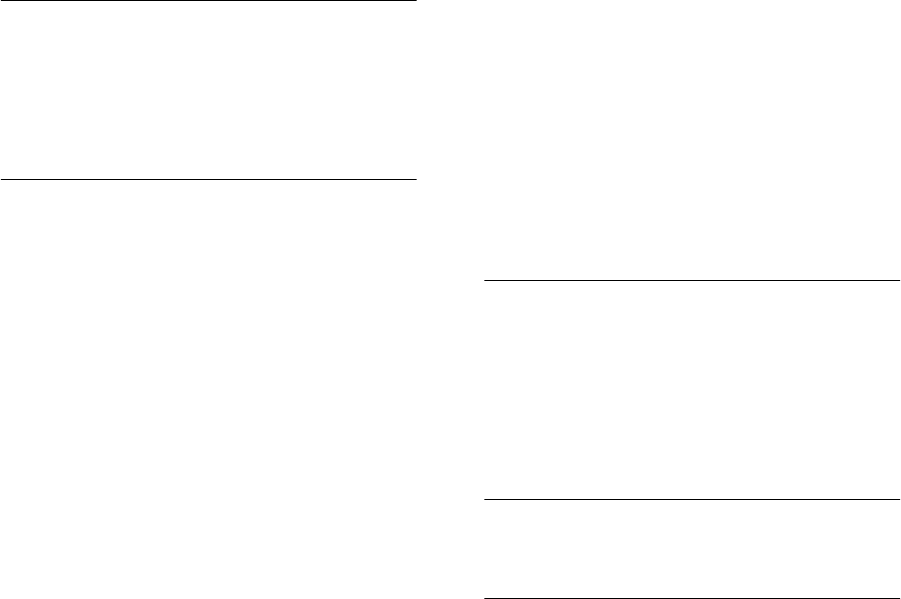
62 INDEX
auto-negotiating 14
console 17
matrix 17
power socket 16
powering-up a Switch 32
Powering-up the Switch 32
Power-up sequence 32
product name 16
R
rack mounting a Switch 27
Redundant Power System. See RPS
returning products for repair 54
RPS 16
connecting 32
socket 16
S
safety information
English 36
French 38
German 40
segment, maximum length 14, 22
Segmentation switch 18
serial number of the Switch 16
serial port. See console port
Site
Choosing a Suitable Site 26
socket
power 16
RPS 16
specifications, system 47
stacking a Switch 29
Stacking Two Units 29
Stacking Up To Four Units 30
standards supported 48
Status LEDs 14
straight-through configuration 33
Switch
10BASE-T/100BASE-TX ports 14
3C number 16
as a Collapsed Backbone Switch 19
as a Desktop Switch 20
as a Segmentation Switch 18
console port 17
dimensions 47
Ethernet address 16
features 12
Front View Detail 13
installation 25, 26
MAC address 16
power socket 16
powering-up 32
product name 16
rack mounting 27
rear view 16
RPS socket 16
serial number 16
size 47
stacking 29
standards supported 48
unit information label 16
weight 47
Switch 3300 SM
1000BASE-SX port 14
Switch 3300 SM and TM
Configuration Rules for the 3300 SM and
TM 23
Switch 3300 TM
1000BASE-T port 14
Switch SM and TM
Gigabit Ethernet configuration rules 23
system specifications 47
T
Technical specifications 47
technical support
3Com Knowledgebase Web Services 51
3Com URL 51
network suppliers 52
product repair 54
topology rules for Fast Ethernet 21
topology rules with full duplex 22
U
unit information label 16
URL 51
W
World Wide Web (WWW) 51
1697ua.bk Page 62 Monday, December 3, 2001 11:31 AM


















