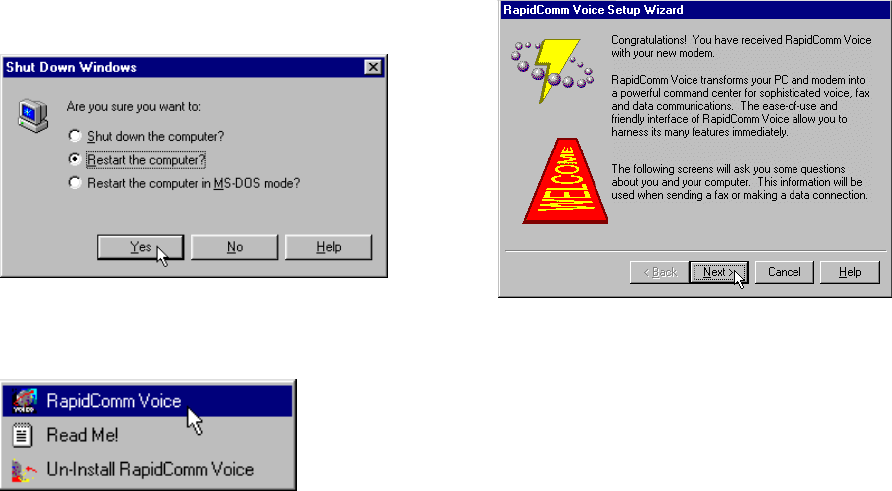
SOFTWARE INSTALLATION AND TESTING
45
24. Restart Windows by clicking the Windows
Start button and pointing to Shut Down.
Click Restart the Computer? on the
“Shut Down Windows” screen. Then click
Yes.
25. When your desktop appears, click
Windows Start. Point to Programs. Then
point to RapidComm Voice.
26. The following is the first “RapidComm
Voice Setup Wizard” screen. After you
read the screen, click Next.


















