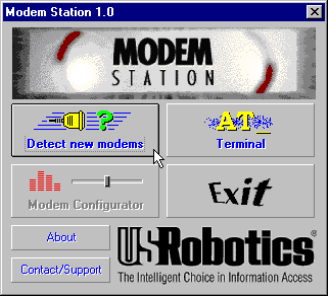
USING MODEM STATION
68
Starting Modem Station
1. If you didn’t start Modem Station from the
Setup program, please start it now.
2. Click Windows Start button and then point
to Programs. Click U.S. Robotics
Modem Station (or the folder you
selected during installation).
3. Click the Modem Station icon. This brings
up the main menu.


















