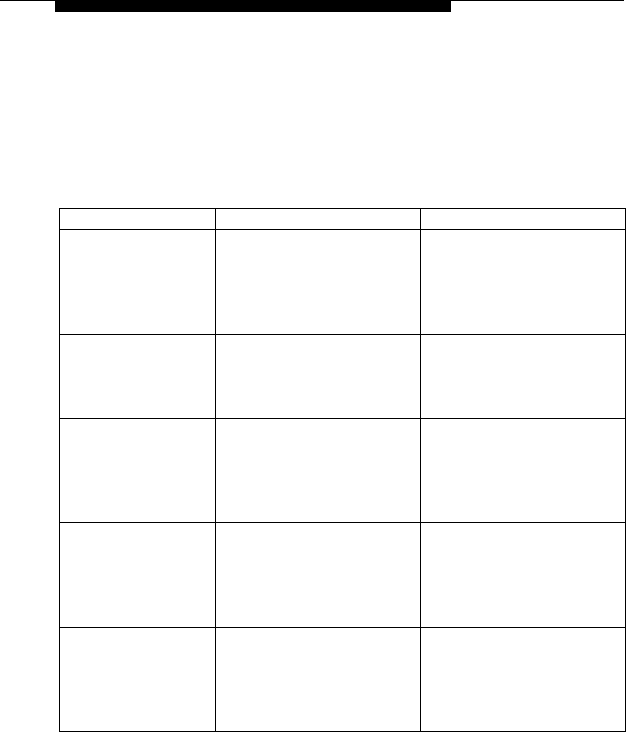
Introduction to the Ethernet Power Supply
Ethernet Power Supply User s Guide 1-5
Ethernet Power Supply Status Indications
The following tables contain Ethernet Power Supply status
information as presented on the front panel by the LED
indicators during normal operation.
Table 1 Power Active (Green) and Power Not Active (Orange) -
Port
Status Indications
Port LED Color Port Load Conditions Port Voltage
Off Non-active load, or
unplugged port.
Power to the port is
disconnected.
No DC voltage is
present on the spare
pairs.
Green Active load is plugged
in and complies with
normal load
conditions.
Continuous nominal
DC voltage is present
on the spare pairs.
Orange Overload conditions or
shorted terminal port
or forced external
voltage feed (constant
DC) into the port.
Power to the port is
disconnected.
No DC voltage is
present on the spare
pairs.
Green —
Blinking
Transitional mode in
which load detection is
in process or
discharged capacitor
in the PDTE.
Power to the port is
disconnected.
No DC voltage is
present on the spare
pairs.
Orange —
Blinking
Total aggregated
power exceeds pre-
defined power budget.
Power to the port is
disconnected.
No DC voltage is
present on the spare
pairs.


















