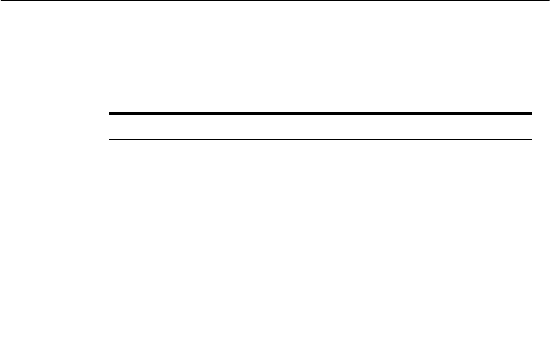
Troubleshooting Installation 19
Troubleshooting Installation
Refer to Table 1 for a list of issues that you may encounter
during installation and some suggested solutions.
Table 1 Installation Issues and Possible Solutions
Problem Possible Solution
Installation program
does not finish or the
driver fails to load
Use the Device Manager to resolve resource
conflicts that may exist. To start the Device
Manager, go to the Control Panel, double-click
System, and then click the Device Manager
tab.
■ If the hardware item for the PCI Adapter
under Network adapters has a yellow
exclamation point, right-click the item, and
then click Update Driver. Follow the
instructions on the Hardware Update
Wizard to update the PCI Adapter driver.
■ If the hardware item for the PCI Adapter
does not appear under Network adapters,
repeat the setup procedure.


















