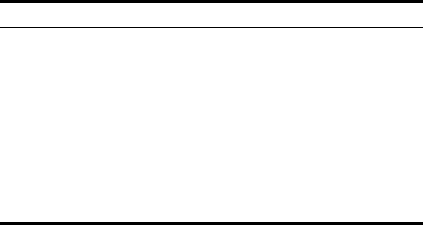
20 Troubleshooting Installation
Windows shows the
PCI Adapter as an
unknown device
■ Verify that the PCI Adapter is inserted
properly into the PCI slot.
■ If the PCI Adapter is inserted properly into
the slot and Windows still does not
recognize it, use the Device Manager to
remove the unknown device, and then
repeat the setup procedure.
Power/Activity LED is
off
■ Verify that the PCI Adapter is inserted
properly into the PCI slot.
■ Verify that the driver was installed
successfully by checking the status of the
device in the Device Manager.
Table 1 Installation Issues and Possible Solutions
Problem Possible Solution


















