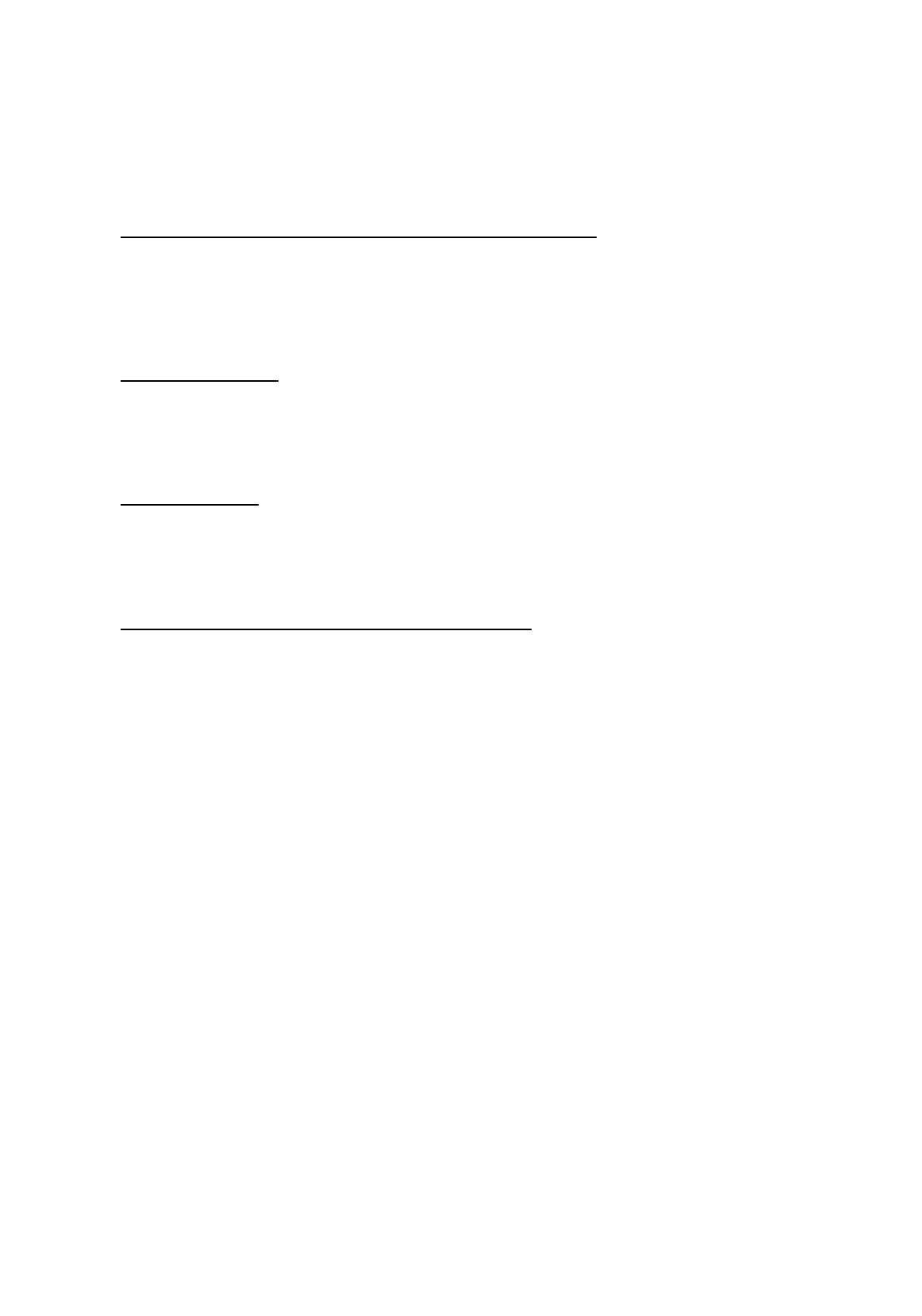
8
Please note that the option to create this phenomenon by enabling the short mode is not available from
version 3.50 and higher when the HW single queue has been implemented.
Note: From CB7000 version 3.50 or higher after the reassignment phase the fictitious VLAN names will be
overridden by the CB7000 default VLAN’s names.
VLAN assignments using NMS ( Until version 4.1 of the TEM ) :
You should not assign 4 VLANs on the first context via the Network Management System (NMS) when
assigning Fast Ethernet ports to a Virtual LAN , i.e. it is not permitted to assign a VLAN which is not the
ADMIN one to the first port on the first context . You may either assign up to 3 VLANs on the first
context using the NMS , but without changing the ADMIN VLAN on the first port , or use the Local
Management Access (LMA) to set 4 VLANs per slice.
VN changes & TEM:
When you modify VNs via Transcend Network Management Release 4.0/1, it is not necessary to reset the
unit, despite a prompt by the NMS to do so. Selecting the “apply” command is sufficient to enable the
modification; only the bridges affected by the modification reset automatically. No other bridges are
affected.
Interrupted TFTP:
If a CoreBuilder 7000is reset during a TFTP session to the 7600 Interface Card (e.g. through a power
failure), the 7600 card could lose the capability to continue the software download session. In this
situation, the RS-232 serial port would have to be used in order to download the software. ( Refer to the
Upgrade Instructions how to perform the local download ) .
Using Transcend LANsentry/UNIX with NCD Devices:
Transcend LANsentry for UNIX -- part of Transcend Enterprise Manager for UNIX -- can now be used to
view RMON statistics and host information on NCD Devices.
Software release 3.30 and higher of the SSII Switch 2700 and 7200/7400/7600 modules provides a subset
of the standard RMON statistics group. The following statistics are implemented:
* etherStatsDropEvents
* etherStatsOctets
* etherStatsPkts
* etherStatsBroadcastPkts
* etherStatsMulticastPkts
In addition, previous releases already implemented the host group, providing a listing of host MAC
addresses seen on each port (with no statistics).
To view RMON statistics on 3Com NCD devices using LANSentry, follow the steps outlined below:
1. Launch LANsentry from the command line, Inventory Manager or Open Management Platform as per
the instructions in the LANsentry documentation.
2. Press the Config button.
If the NCD edge device is not already configured, create a probe by pressing the "Edit Probe List"
button and entering the host name and IP address of the device, as well as public@AU as the
community string. Press Insert to add the device. Press OK to complete adding the device.
If the device is already configured, ensure that the community string is public@AU, using the "Edit
Community" option to change it if necessary.













