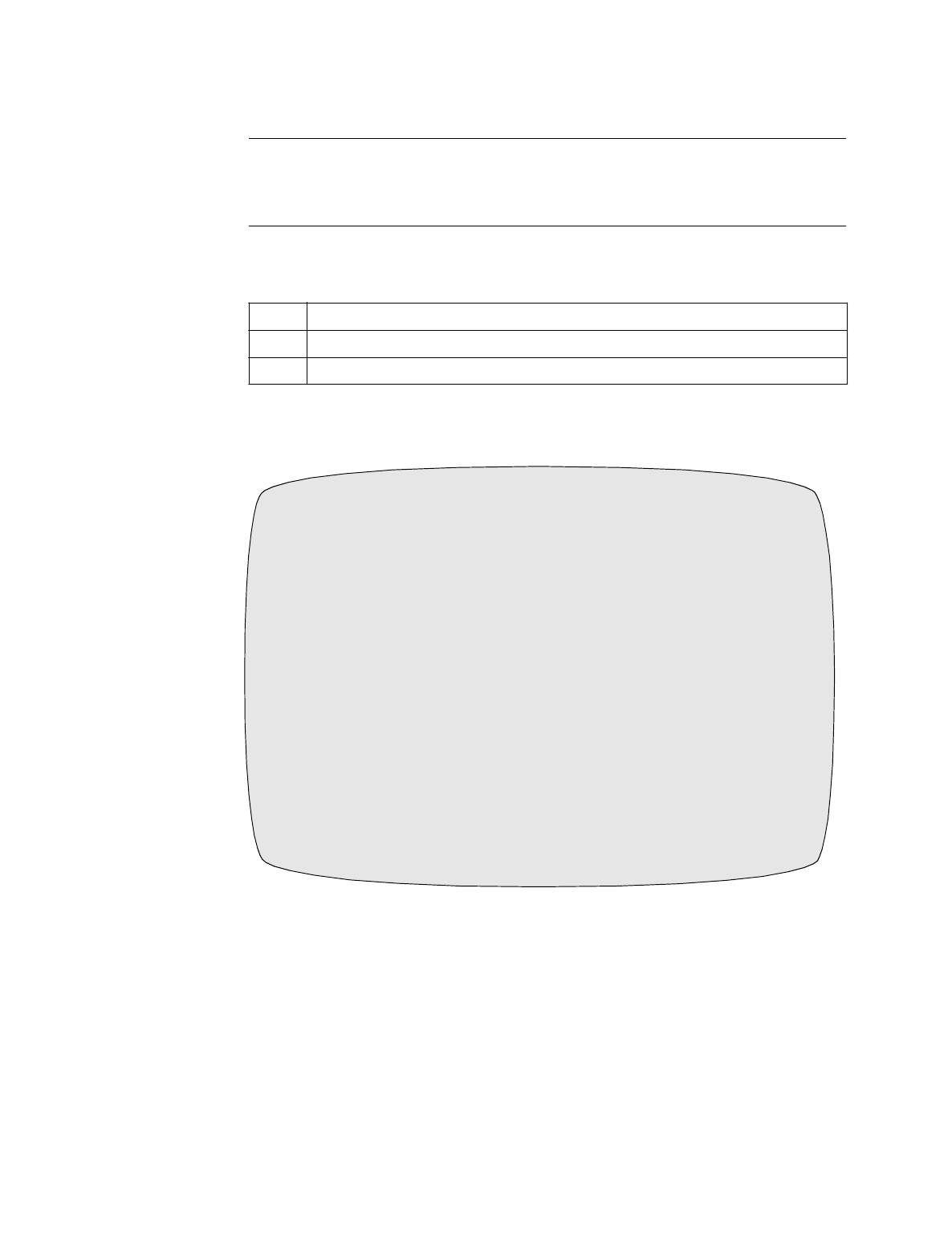
Transparent Polled Async 13
Administration
Detailed PAD Port Statistics
Statistics
Command
The Statistics command lets you to monitor the status of different parts of the
network. Use the information appearing on the Detailed Port Statistics screens
shown in this section to monitor the operation of a node.
To View...
To view the Detailed Port Statistics:
The three screens shown in Figures 4, 5, and 6, display useful information about the
selected port.
Fi
g
ure 4. Detailed PAD Port Statistics - Pa
g
e 1
Step Action
1
Select Status/Statistics from the Main menu.
2
Select Detailed Port Statistics from the Status/Statistics menu.
Node: Address: Date: Time:
Detailed PAD Statistics: Port 3 Page: 1 of 3
Port Number: 3 Port Type: ASYNC PAD Port Status: Up
Port Speed: 9600 Port State: X28 Port Utilization Out: 20%
Physical:
Parity Errors : 0 Overrun Errors : 0 Framing Errors : 0
Data Summary:
IN OUT IN OUT
Characters: 403425 484115 Characters/sec: 5 6
Packets: 80685 80696 Packets/sec: 1 1
Number of Packets Queued: 0
EIA Summary: INPUT OUTPUT
DTR RTS MB P14 DSR DCD RI CTS
State: Connected (SIMPLE L L L L H H L H
Press any key to continue ( ESC to exit ) ...


















