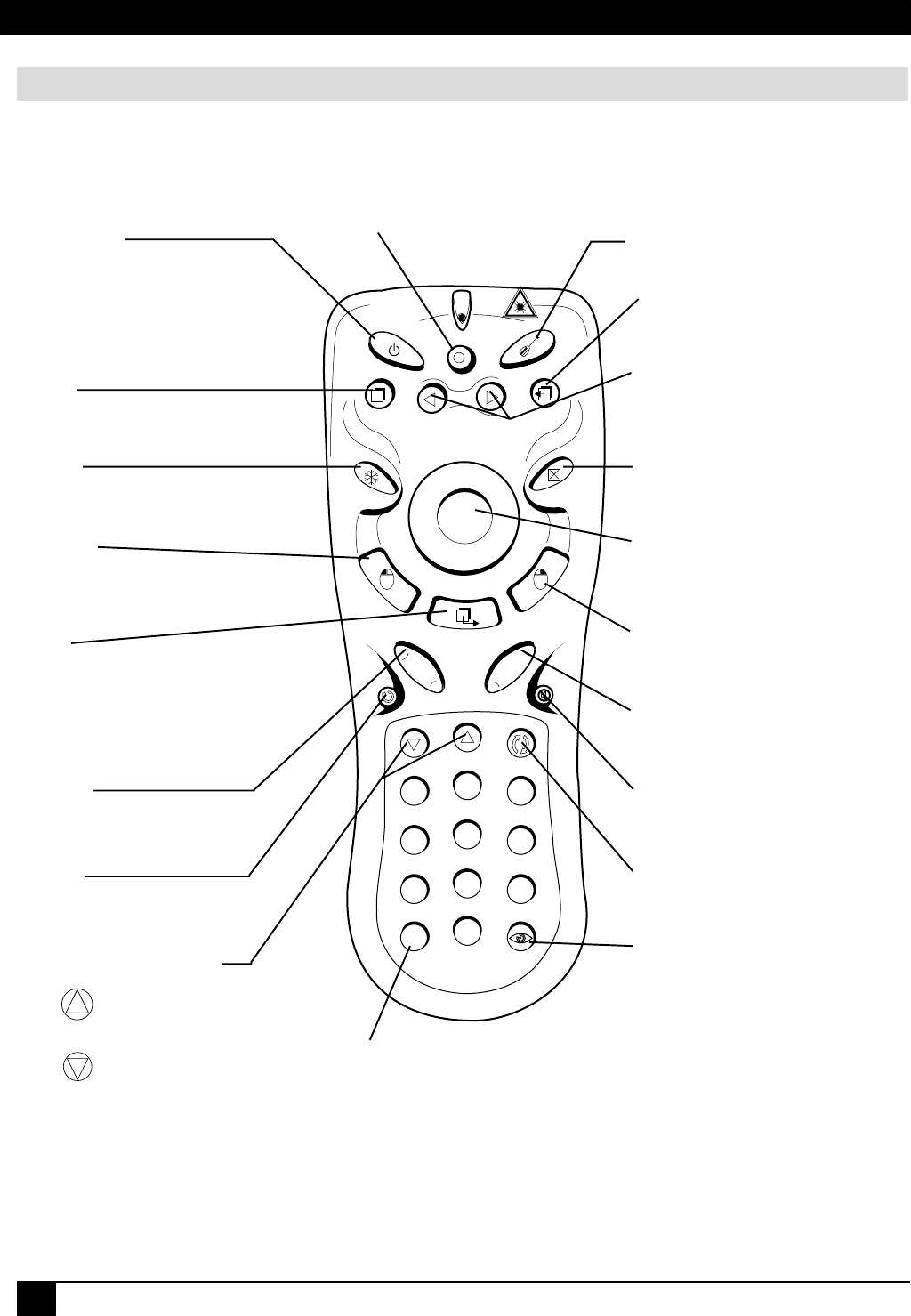
3M
™
Personal Projector MP7630B/MP7730B
10
© 3M IPC 2001
SOURCE
STANDBY/ON
LASER
MENU
FREEZE
BLANK
EXIT
L-C
LIC
K
DRAG
R
-C
LIC
K
+
M
A
G
N
IF
Y
-
+ VOLUME -
RETURN
M
U
TE
CH UP
CH DOWN
REVERSE
ADD/ERASE SCAN
1
2
3
4
5
6
7
8
0
9
+
/
-
Remote Control Identification
Disk Pad
Operate for normal mouse functions,
Mouse Mode, to select function, Menu
Mode.
Blank
Press button to turn the screen
blanking function ON/OFF.
Freeze
Press button to turn the freeze
image function ON/OFF.
Drag
In mouse mode, press button to hold,
reposition and drop an object on the
screen. To MAGNIFY an area, press
MAGNIFY button then press the DRAG
button and change the magnifying
position by moving the Disk Pad.
L-Click
Press for left mouse button function,
Mouse Mode. Press for select function,
Menu Mode.
Mute
Press button to turn the mute function
(speaker sound) ON/OFF.
Volume
Press (+) to increase or (-) to decrease
speaker volume.
Menu
Press to display the menu screen.
Magnify
Press (+) to increase or (-) to decrease
the size of the displayed image.
R-Click
Press for right mouse button function,
Mouse Mode.
Standby/On
Press STANDBY/ON button to begin
projection mode (lamp on). To turn lamp
off, press STANDBY/ON, then select YES
on Shutdown screen. Select NO to
continue running.
Laser
Press button to turn on the Laser Pointer
Exit
Press button to exit menu screens.
Source
Press button to change input source.
Menu Selection Arrows
Press buttons to change between the four
menus.
Return
Press button to return to last menu or
command.
Channel Up and Down*
Press button to increase the
channel number.
Press button to decrease the
channel number.
Reverse*
Press to go back to previous channel.
Scan*
Scans channels which have good
reception.
Add/Erase*
Add favorite channels/Erase channels
which were previously added.
*
✓
Note: These features are for use only with the optional video module.
Introduction


















