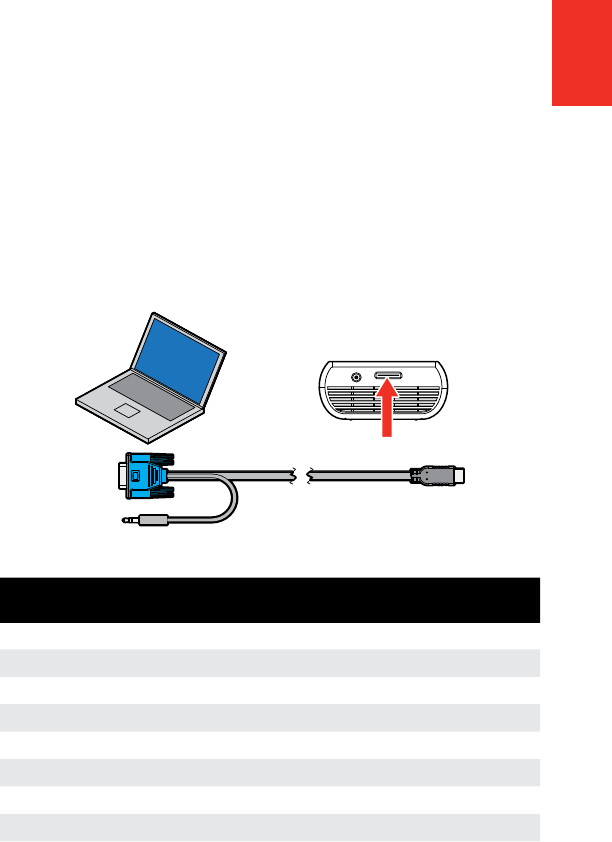
3M
™
Mobile Projector MP225
© 2012 3M. All Rights Reserved.
17
English
Connecting to a Computer (OptionalAccessory)
Use the VGA-audio cable to connect the projector to desktop computers, laptop
computers, ultra-portable computers and some personal digital assistants (PDAs).
The projector supports VGA, SVGA, XGA, and WXGA resolutions. For best results,
set the computer’s resolution to SVGA (800x600).
1 Connect the VGA cable to the 3M Mobile Projector MP225.
2 Connect the VGA cable to the computer’s video and audio outputs.
3 Set the computer resolution to one of the supported resolutions.
Description Resolution (width x
height)
Refresh Rate
VGA 640 x 480 60 Hz
SVGA 800 x 600 60 Hz
XGA 1024 x 768 60 Hz
WXGA 1280 x 768 60 Hz
1280 x 960 60Hz
1440 x 900 60Hz
MAC 640 x 480 67Hz
832 x 624 75Hz
1152 x 870 75Hz


















