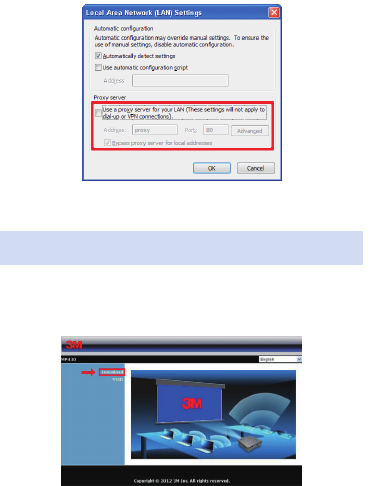
7
© 3M 2012. All Rights Reserved.
3M™ Mobile Projector MP410
7. “Wireless Application Software” is required if used for wireless display.
Please download and install the software for first-time use. If it is
already installed, skip Steps 7 - 12.
NOTE: You only need to install the "Wireless Application Software"
once.
8. Open the Internet browser on your computer then enter the default IP
Address 192.168.100.10 in the browser’s address bar.
9. The MP410 web management page opens. Click <Download> to
install the software.


















