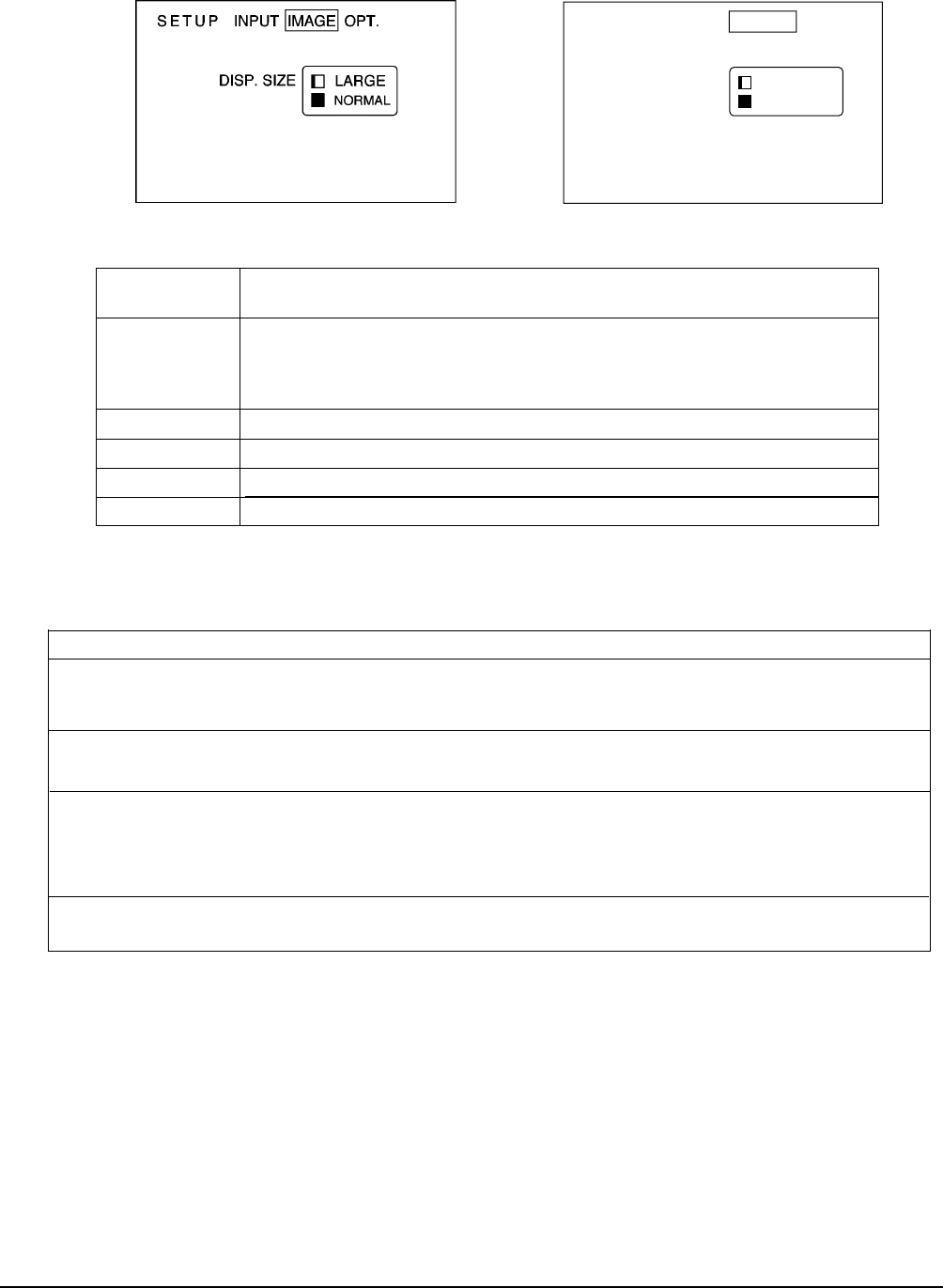
© 3M 1997 3M
™
Multimedia Projector MP8640
Description
Inverts the picture horizontally or vertically.
H : INVERT Inverts the picture horizontally.
V : INTERT Inverts the picture vertically.
H&V: INVERT Inverts the picture horizontally and vertically.
Selects the blank color.
Selects reveal speed. Note: For XGA inputs, "REVEAL" does not work.
See chart below.
Turn off the on-screen message.
Display Size Source Option Description
640 X 480 Normal Displays in 640x480 window centered on screen.
Large Expands 640x480 to full 800x600 screen.
800 X 600 Normal Displays full 800x600.
Large Not available.
1024 X 768 Normal Compresses 1024x786 to 800x600 screen.
Large Displays 800x600 "window" into 1024x768. This
window can be moved with H and V Position or by
holding position button and moving the stick switch.
Video Normal Displays video in a 640x480 window centered on screen.
Large Expands video to fill 800x600 screen
4.5 IMAGE (continued)
SETUP INPUT IMAGE OPT.
TURN ON
TURN OFF
MESSAGE
17
Selection
MIRROR
BLANK
REVEAL
DISP. SIZE
MESSAGE


















