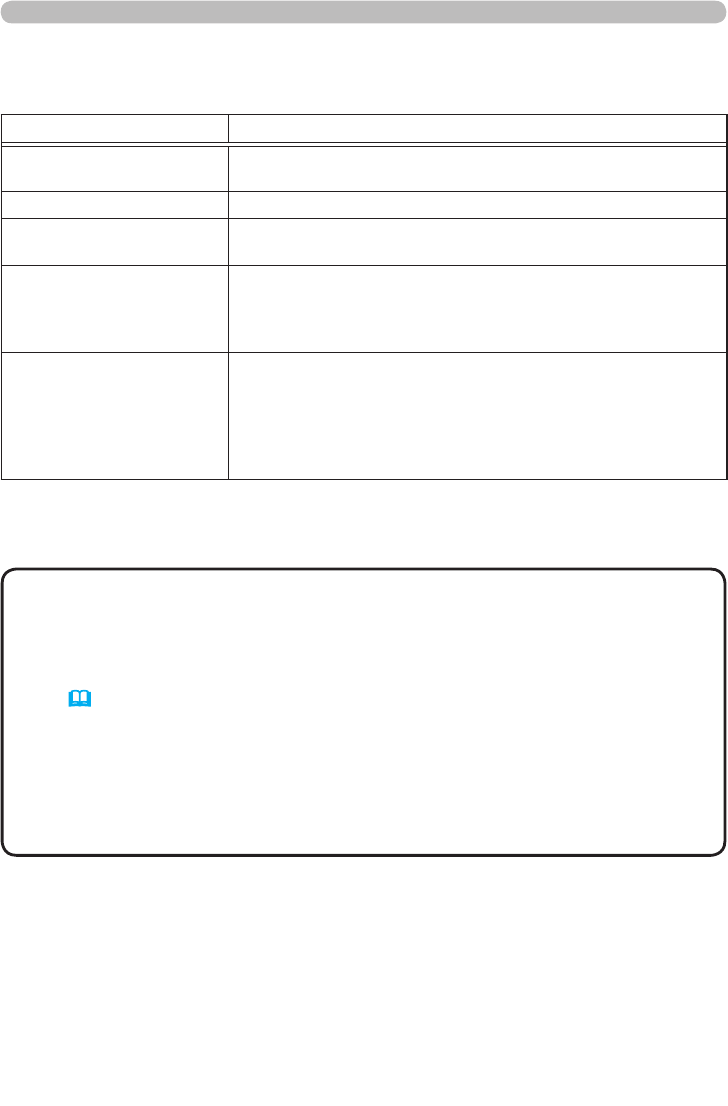
54
3M™ Digital Projector X56
© 3M 2011. All Rights Reserved.
The Alert Items are shown below.
Item Description
Alarm Time
Congures the time to alert.
(Only Lamp Time Alarm and Filter Time Alarm.)
SNMP Trap Click the [Enable] check box to enable SNMP Trap alerts.
Send Mail
Click the [Enable] check box to enable e-mail alerts.
(Except Cold Start and Authentication Failure.)
Mail Subject
Congures the subject line of the e-mail to be sent.
The length of the subject line can be up to 100 alphanumeric
characters.
(Except Cold Start and Authentication Failure.)
Mail Text
Congures the text of the e-mail to be sent.
The length of the text can be up to 1024 alphanumeric
characters, but if you are using some of special characters
below the length may be shorter.
Special characters " ' : & , % \
and space
(Except Cold Start and Authentication Failure.)
Click the [Apply] button to save the settings.
• The trigger of Filter Error e-mail is depending on the FILTER
MESSAGE setting in the SERVICE item of the OPTION menu which denes
the period until the lter message is displayed on the projector screen. An
e-mail will be sent when the usage time of the lter exceeds the time limit that is
set. No notication e-mail will be sent if the FILTER MESSAGE is set to TURN
OFF. (
&OPTION menu in the Operator's Guide)
• Lamp Time Alarm is dened as a threshold for e-mail notication (reminder)
of the lamp timer. When the lamp hour exceeds this threshold that is congured
through the Web page, the e-mail will be sent out.
• Filter Time Alarm is dened as a threshold for e-mail notication (reminder)
of the lter time. When the lter hour exceeds this threshold that is congured
in the Web page, the e-mail will be sent out.
NOTE
3.6 Alert Settings (Continued)
3. Web Control


















