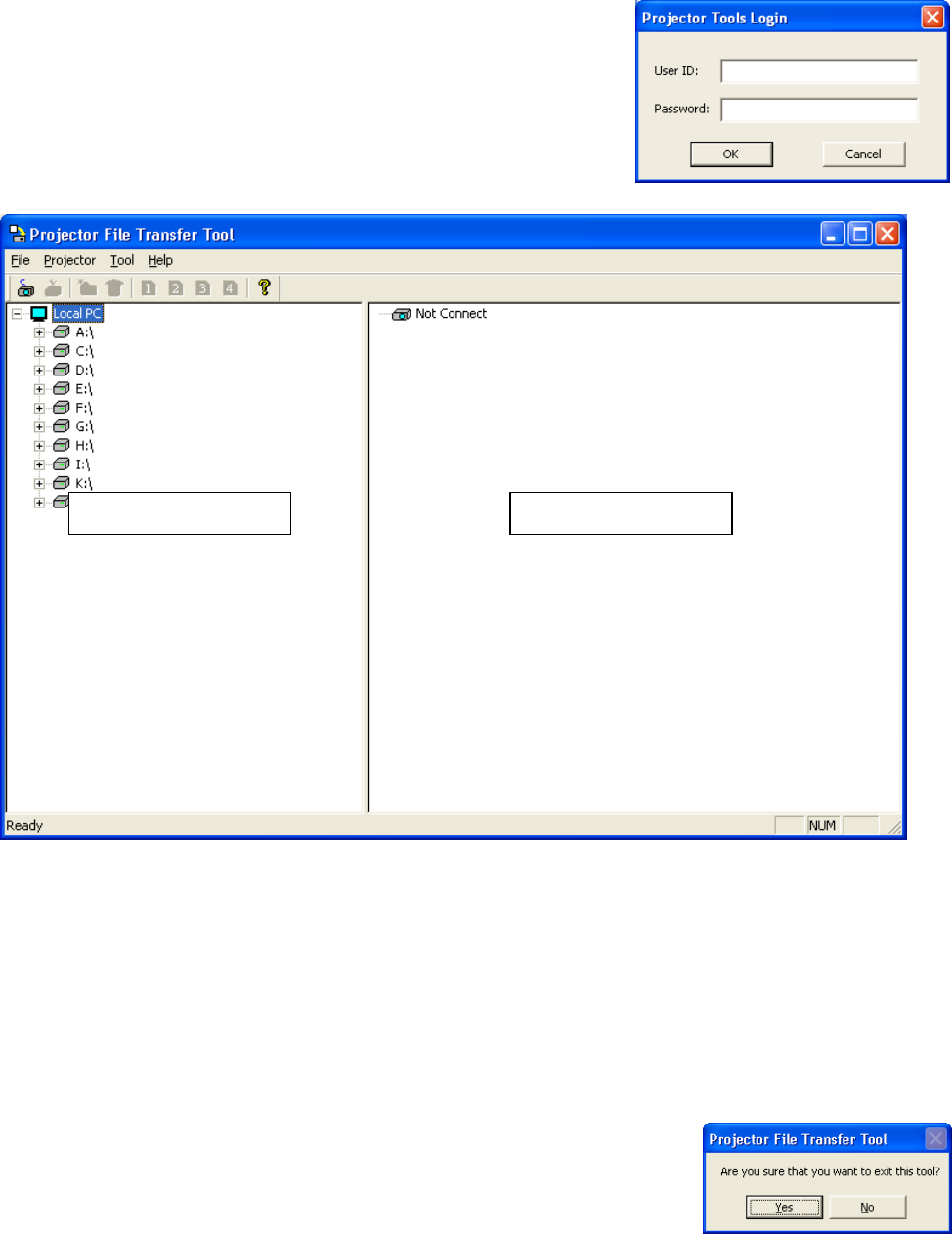
9
3.2 Start Application
Select Windows [Start] [Program] [Projector Tools] [Projector File
Transfer Tool]. The login window is appeared.
Enter the username and password that is created by “Projector User
Administration Tool”. After logged in, a following window is appeared.
Local Tree View
It shows a local computer directories or files.
Projector Tree View
It shows storage media folders or files that are connected to the projector.
The name of folders or files only allows ASCII characters excepts \/:,;*?”<>| and have to have txt, jpg, jpeg, png
and bmp file extension. You can transfer the file both ways from either computer or projector to the others.
3.3 Quit Application
Select [File] [Exit] to quit.
It is also possible to quit this software by clicking [x] on the top right corner of the
window.
When the confirmation dialogue appears, select [OK] to finish.
Local Tree View Projector Tree View


















