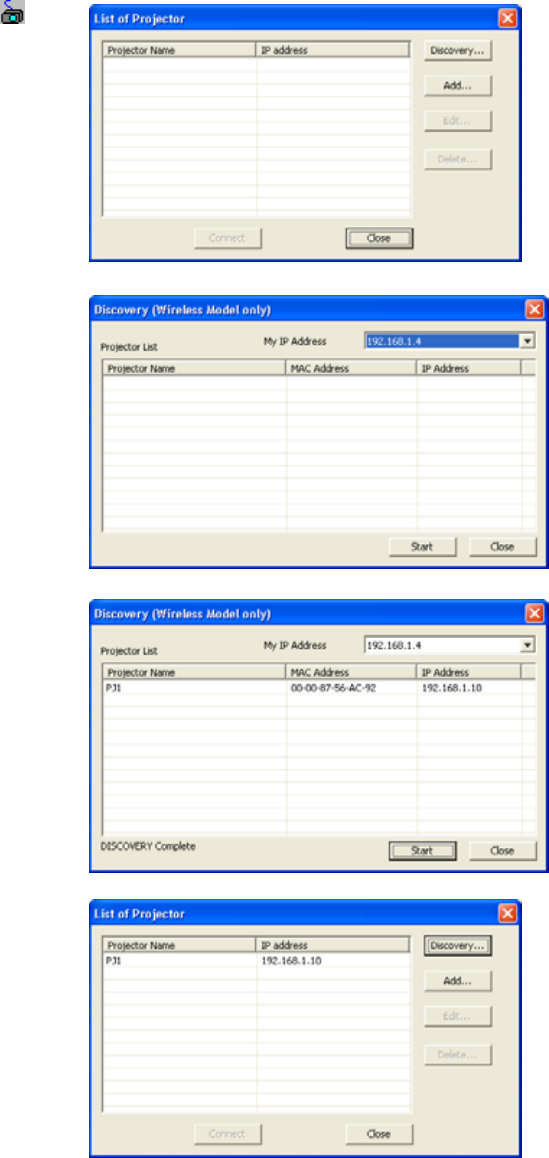
11
3.5 Connect to the projector
3.5.1 Register Projector
Selects [Projector] [Connect] from menu or click icon
on the tool bar. The [List of Projector] dialog will be appeared.
Discovery
The discovery feature allows you to search projectors on
the network automatically.
[NOTE]
Windows Security Alert will be shown on your display
when the discovery function activates, if Windows
Firewall is “On” on Windows XP SP2 or later. Please
choose “Unblock” to add the software onto the exception
list. Also other firewall security software may block the
discovery function. In that case, please add the software
to the safe list or disable firewall software when you use
discovery function.
Choose your computer IP address and click start button.
The discovery starts to search projectors on the network and
shows a result on the discovery window.
It registers all found projectors to click the [Close] button.
Please note that projectors are added no matter what IP
addresses and projector names are on the list of projector
window.


















