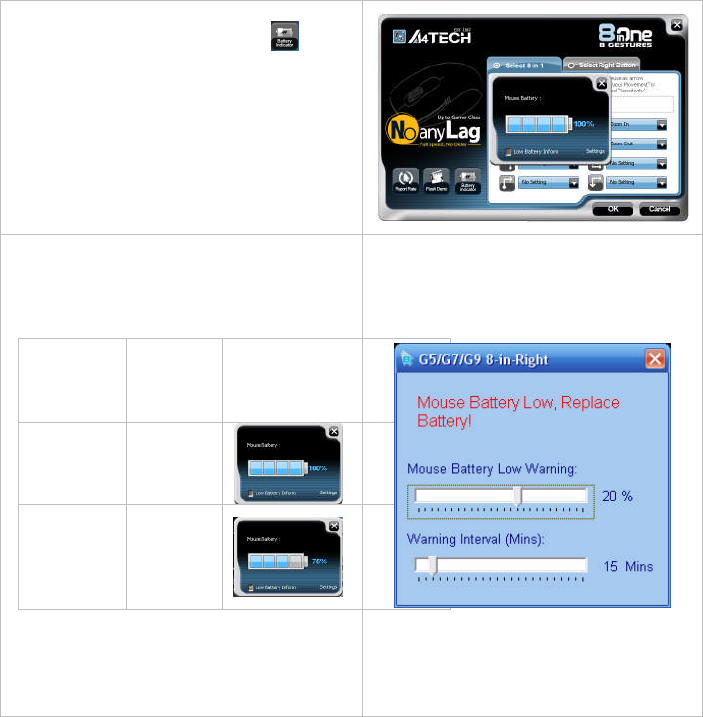
C. How to Indicate Battery Status
All of G7 series have Battery status
Indicator in the software, click “ ”in the
main menu of the software, then the
battery power status will be displayed on
the screen. It is convenient that you can
easily be aware when the battery power is
low and change battery in time.
Smart Mouse Battery Low Warning
Remind you to replace the battery right
away when Figure. A will pop up in the
right corner of your screen
Mouse
Battery
Low
Warning
Mouse
Working
Voltage
Display
100%
1.2V and
Above
75% 1.12~1.1
9V













