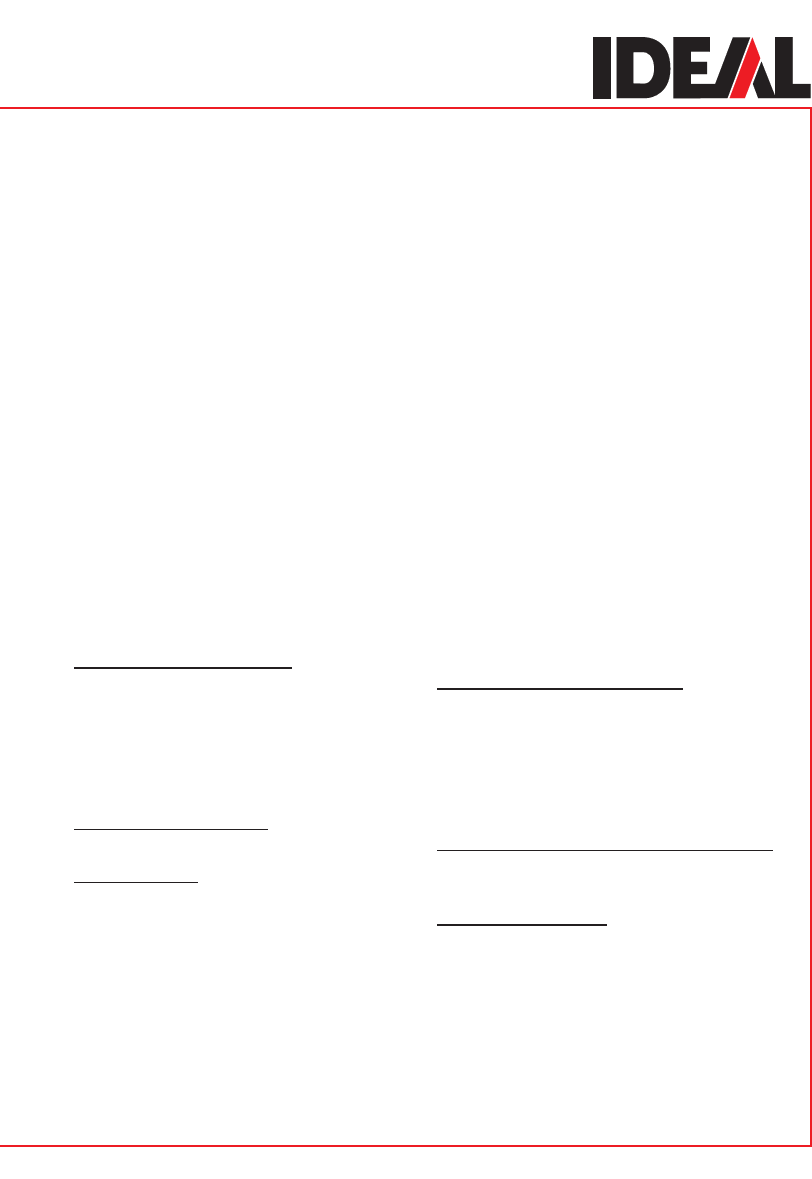
-13-
ENTRETIEN
Une réduction de la capacité et une aug-
mentation du bruit indiquent que le bloc de
coupe doit être lubrifié. Injecter plusieurs
filets d’huile sur toute la largeur de l’ouver-
ture du bloc de coupe B (huile spéciale
IDEAL - voir accessoires).
Nettoyer de temps en temps la sortie du
bloc de coupe B. Retirer impérativement
la prise de courant!
VERIFICATION DE SECURITE
Une fois par an, vérifier le bon fonctionne-
ment de l’arrêt de la machine en cas d’ou-
verture de la porte, ainsi que les différen-
tes fonctions marche, arrêt, marche arriè-
re et consigner les résultats de ce con-
trôle. Le cordon d’alimentation ainsi que
toutes les protections doivent être véri-
fiées et refixées si nécessaire.
INCIDENTS EVENTUELS
La machine ne f
onctionne pas!
Vérifier les
points suivants: Prise de courant?
Interrupteur sur position "I"? Sac plein?
Porte ouverte?
Il est important de présenter les docu-
ments au milieu de l’ouverture pour ac-
tionner la cellule C.
La machine f
onctionne en contin
u!
Dépoussiérer la cellule C à l’aide d’un
pinceau.
La machine s’arrête!
En cas de sur-
charge extrême, le disjoncteur d’intensité
F peut se déclencher et interrompre l’ali-
mentation électrique. A réenfoncer après
quelques minutes.
Si le fonctionnement reste défectueux,
après ces vérifications, veuillez avertir le
SAV.
MAINTENANCE
In case of declining shredding capacity or
disturbing noises from shredding head
please oil the entire length of the cutting
head B (A special oil for this purpose is
available from the manufacturer - see
accessories).
From time to time the paper outlet on the
underside of the machine head should be
cleaned. Please pull the plug out of the
wall socket before this operation!
SAFETY INSPECTIONS
At least once a year the safety door inter-
lock, as well as the forward, stop, and
reverse switching should be tested.
Records of these inspections must be
kept. Power cord and housing must be
secure and undamaged.
POSSIBLE MALFUNCTIONS
The machine will not star
t! Please check
the following points: Machine is plugged
in? Switch is in position "I"? Bag full?
Door open?
Feed the paper into the center of the feed
opening to insure that the photo cell C is
activated.
Machine does not stop!
Clean the photo
cell C with a brush or something similar.
Machine stops!
By extreme overloading
the motor protection switch F will cut off
the power supply. It can be reset after
a short period of time.
If none of these points are applicable,
contact your dealer.
abcoffice 800-658-8788 www.abcoffice.com


















