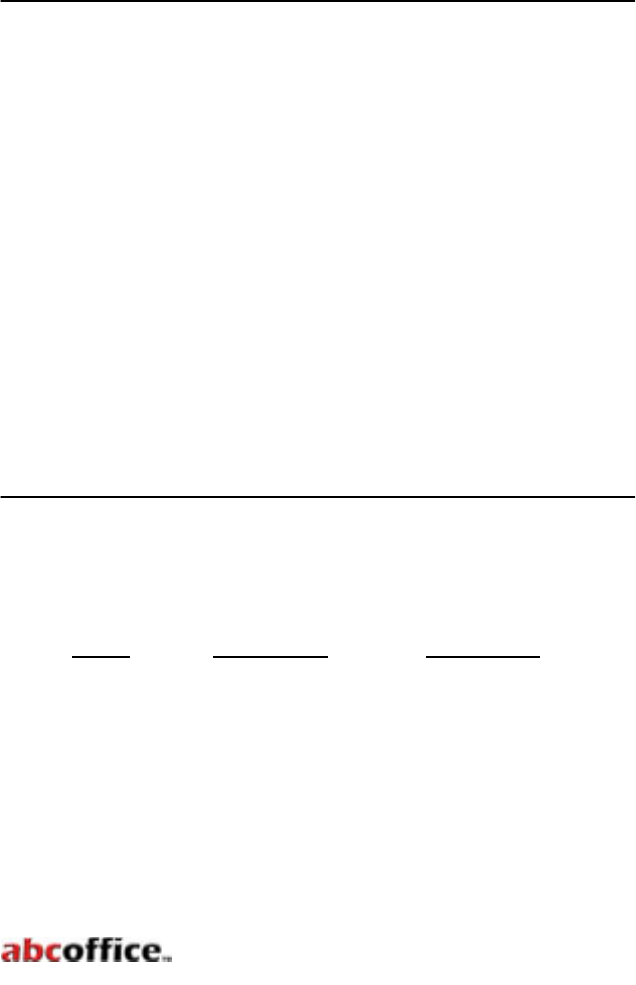
SHREDDING
Turn shredder on. Press Forward Button (4) to begin shredding operation.
The shredder can be fed either from the top or the front. For this purpose, a
feed opening is provided on the top for emptying waste paper baskets (paper
only) and at the front for feeding cut stock and continuous forms.
Three (3) EDP shelves can be folded up to facilitate the shredding of
continuous forms.
The shredder will not operate unless the Waste Door (9) and Access Door (13)
are completely closed.
Microfiche and transparencies can also be shredded in the same manner as
paper, however, you should shred a piece of paper after every 8 or 10 sheets
of plastic. This helps clean plastic particles out of the shredding mechanism.
CAPACITY
Capacity is the number of sheets of 8½” x 11” paper that can be shredded at
one time. These figures are approximate and machines may vary slightly due
to various conditions. It is not recommended that you try to run your shredder
at maximum capacity, as this increases the chance of a paper jam.
Model
20 Lb. Bond 16 Lb. Bond
20452 85 100
20453 65 85
CLEARING A PAPER JAM
If too many sheets of paper are fed into your shredder at one time, it may
cause a paper jam. Running your shredder at maximum capacity increases
the chance of a paper jam. If a paper jam occurs, it is easy to clear by
following these simple steps:
①Turn shredder off by pressing the Stop Button (5).
② Press the Reverse Button (6) to clear jam.
③ Open Access Door (13) to remove jammed paper.
④ After paper has been removed from the Hopper, close Access
Door(13).
⑤ Separate some of the sheets and continue shredding.
CHANGING THE SHRED BAG
When the Shred Bag (11) is full, the shredder will automatically shut down.
Changing the Shred Bag is quick and easy if you follow these simple
directions.
① Turn shredder off
② Open Waste Door (9) to expose waste Bin (10) and Shred Bag (11).
③ Roll Waste Bin and full Shred Bag from shredder.
④ Dispose of full Shred Bag.
⑤ Install new Shred Bag in Waste Bin, draping end of Shred Bag
over edge of Waste Bin.
⑥ Roll Waste Bin, with new Shred Bag installed, back into shredder.
⑦ Close Waste Door.
⑧ Turn on shredder and continue shredding.
N
O
TE:
S
HREDDER WILL N
O
T
O
PERATE
U
NLE
SS
D
OO
R I
S
CO
MPLETELY
C
L
OS
ED
1-800-658-8788 - www.abcoffice.com









