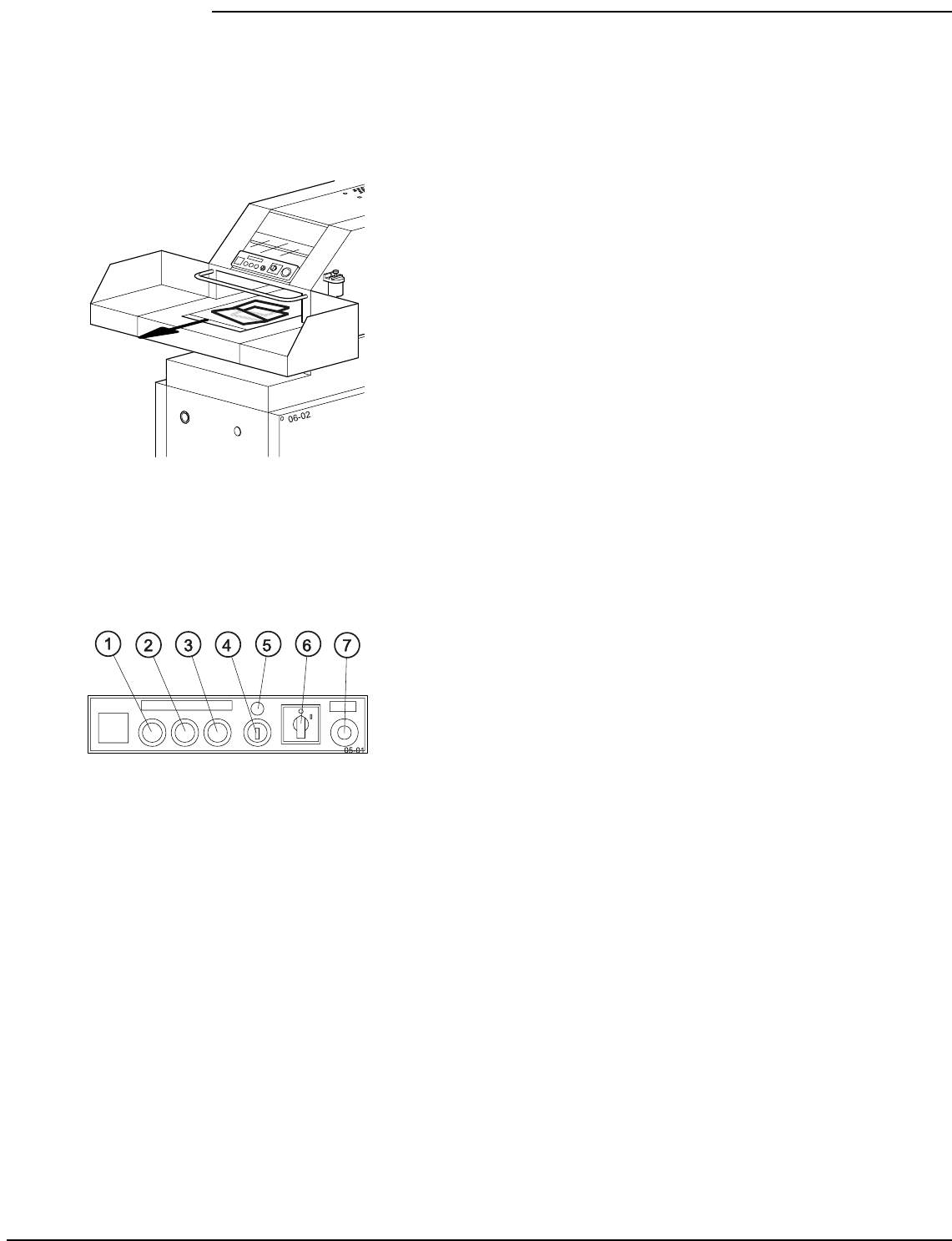
8
IDEAL 4107; IDEAL 4109
Machine stops due to overloading
- Remove any paper left on the conveyor belt.
Do not reach behind the flap.
- Press and release the yellow key (3)
Conveyor belt reverses.
- Feed less paper onto the conveyor belt.
- Start afresh.
Machine stops and yellow lamp (3) lights
(IDEAL 4109)
- Wait until the yellow light goes out.
- Start a fresh, press black button.
- Wait until the baler is working and feed less paper
onto the conveyor belt.
Warning!
Avoid continuous overloading of the machine.
Stopping the machine
- Press white button (2) or emergency off (7)
Do not reach into the running shredding
mechanism!
3.4 Switching off the machine
For short breaks:
- Press white button (2) Conveyor belt stops,
baler remains in automatic mode.
For longer breaks:
- Turn main switch (6) to position “0”. The entire
machine shuts down.
- Turn key switch (4) and remove the key Now
the machine is secured from unauthorized use.
1-800-658-8788 - www.abcoffice.com


















