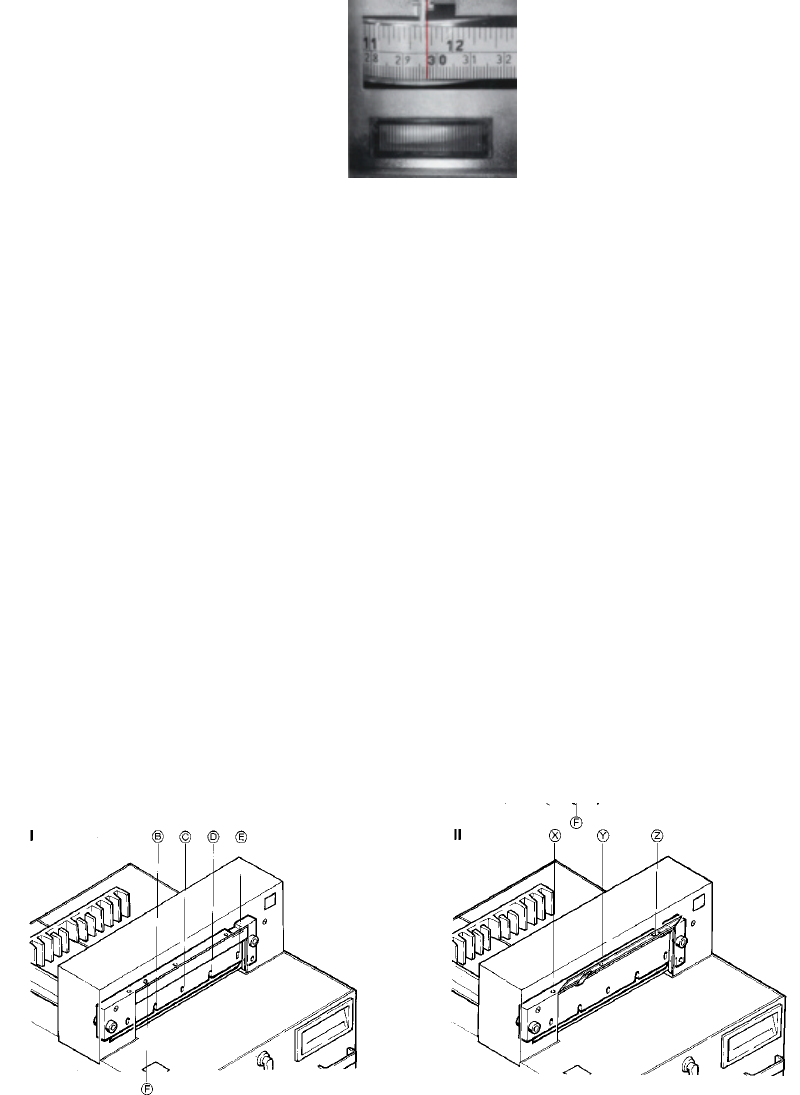
5
Under the viewing window (#16) the measuring scale rotates in accordance with the back gauge
movement. The exact measurement is to be read beneath the indicator. To avoid inaccuracies, the
scale has to be read vertically from above.
• Optical cutting indicator
With exception of the IDEAL 5250, all other IDEAL power operated paper cutters with automatic
clamp are equipped with an optical cutting indicator. A light beam illuminates the line along
which the knife will cut. To be more exact, the knife will strike the paper along the front edge of
the light beam.
• Side lays (#22 and #24)
Two side lays each on the front and rear table enable a precise alignment of the paper and assure a
square cut.
IMPORTANT – Please note that cutting accuracy depends on precise alignment of the paper
against the side and back guides.
• Overload switches (#11 and #12)
Should the drive motors be subjected to excessive strain (e.g.: the cutting of strong cardboard with
a dull knife), the power supply to the motors will be interrupted by the overload switches (#11 or
#12).
The overload button will visibly pop out. After a short period the overload button can be re-set
again.











