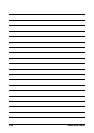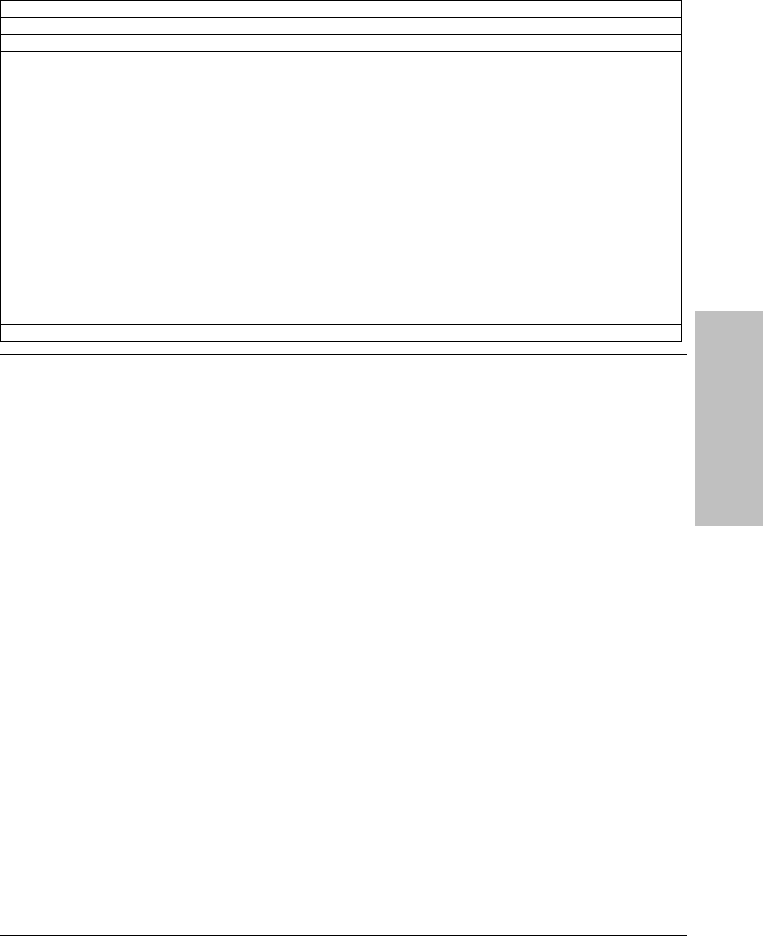
BIOS Setup
AW9D-MAX, AW9D 3-7
Fan Speed Monitoring
Click <Enter> key to enter its submenu:
µGuru Utility v1.00C
ABIT EQ
Fan Speed Monitoring
Reading Shutdown
Enable
Beep
Enable
Low
Limit
(*)CPU FAN Speed 1440 RPM (*) (*) 300 RPM
( )NB FAN Speed N/A ( ) ( ) 300 RPM
( )SYS FAN Speed N/A ( ) ( ) 300 RPM
( )AUX1 FAN Speed N/A ( ) ( ) 300 RPM
( )AUX2 FAN Speed N/A ( ) ( ) 300 RPM
( )AUX3 FAN Speed N/A ( ) ( ) 300 RPM
( )OTES1 FAN Speed N/A ( ) ( ) 300 RPM
( )OTES2 FAN Speed N/A ( ) ( ) 300 RPM
:Move Enter:Select +/-/PU/PD:Value F10:Save ESC:Exit
CPU/NB/SYS/AUX1~3/OTES1~2 FAN Speed
These items display the speed of the fans connected to CPU, NB, SYS, AUX1~3, and OTES1~2
FAN connectors.
- Shutdown Enable
Use <Space> key to enable system shutdown function. Once the system has detected that the
fan speed is lower than the low limit value, system will shutdown automatically.
- Beep Enable
Use <Space> key to enable warning beeps function. If the fan speed is lower than the low limit
value, warning beeps will sound.
- Low Limit
These items set the low limit of fan speed.