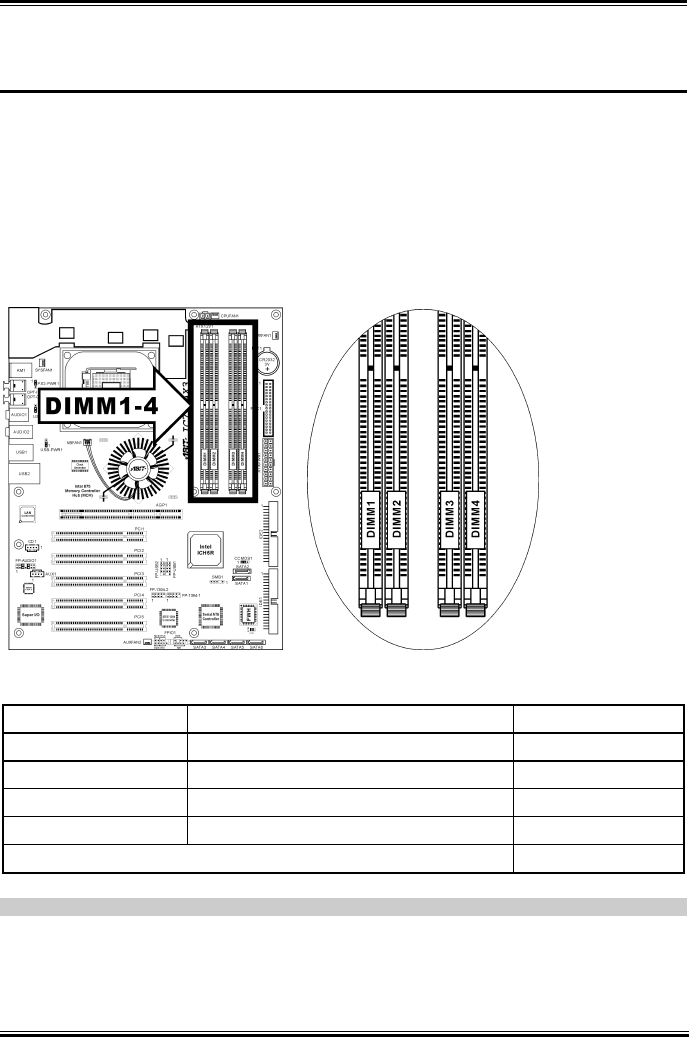
Hardware Setup 2-3
2-3. Install System Memory
This motherboard provides four 184-pin DDR DIMM slots for Single/Dual Channel DDR 400/333/266
memory modules with memory expansion size up to 4GB.
To reach the performance of Dual Channel DDR, the following rules must be obeyed:
• When installing TWO DIMM modules: Install DIMM modules of the same type and size for
slots [DIMM1]+[DIMM3] or slots [DIMM2]+[DIMM4].
• When installing FOUR DIMM modules: Install DIMM modules of the same type and size for
slots [DIMM1]+[DIMM3], and slots [DIMM2]+[DIMM4].
Table 2-1. Valid Memory Configurations
Bank Memory Module Total Memory
Bank 0, 1 (DIMM1) 128, 256, 512MB, 1GB 128MB ~ 1GB
Bank 2, 3 (DIMM2) 128, 256, 512MB, 1GB 128MB ~ 1GB
Bank 4, 5 (DIMM3) 128, 256, 512MB, 1GB 128MB ~ 1GB
Bank 6, 7 (DIMM4) 128, 256, 512MB, 1GB 128MB ~ 1GB
Total System Memory 128MB ~ 4GB
NOTE: No hardware or BIOS setup required after adding or removing memory modules.
User’s Manual


















