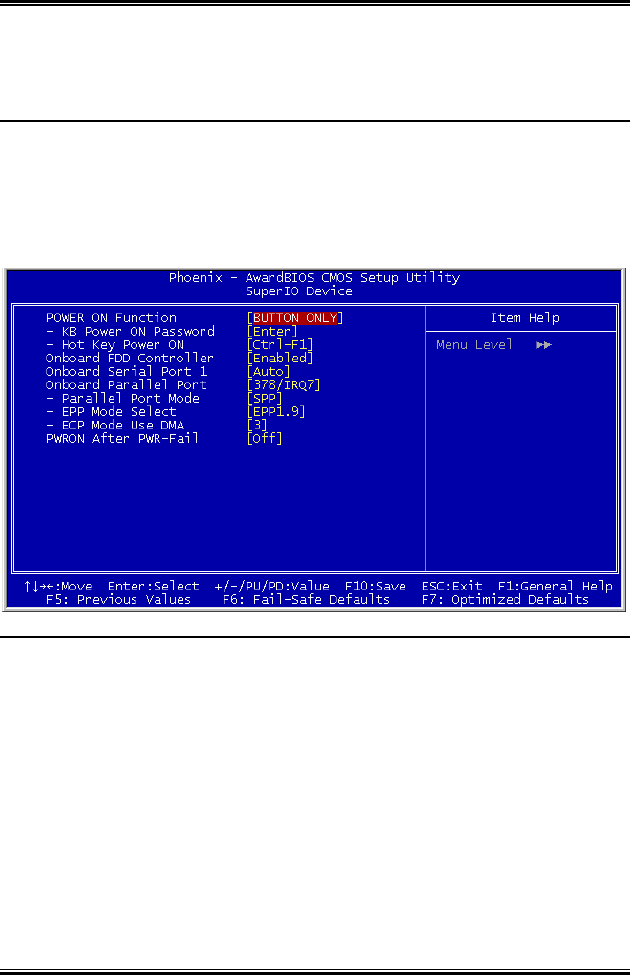
3-14 Chapter 3
Onboard LAN Boot ROM
When set to [Enabled], this item allows the system to boot from network by the
onboard LAN controller boot ROM.
Onboard 1394 Controller (IS-12)
This item enables or disables the onboard IEEE 1394 controller.
SuperIO Device:
Click <Enter> key to enter its submenu:
POWER ON Function
This item selects the way you want your system to power on.
[Password]: Use a password to power on the system, select this option then press
<Enter>. Enter your password. You can enter up to 5 characters. Type in exactly the
same password to confirm, and then press <Enter>.
[Hot KEY]: Use any of the function keys between <F1> to <F12> to power on the
system.
[Mouse Left]: Double click the mouse left button to power on the system.
[Mouse Right]: Double click the mouse right button to power on the system.
[Any KEY]: Use any keyboard keys to power on the system.
[BUTTON ONLY]: Use only the power button to power on the system.
IS-10 / IS-11 / IS-12 / IS-20


















