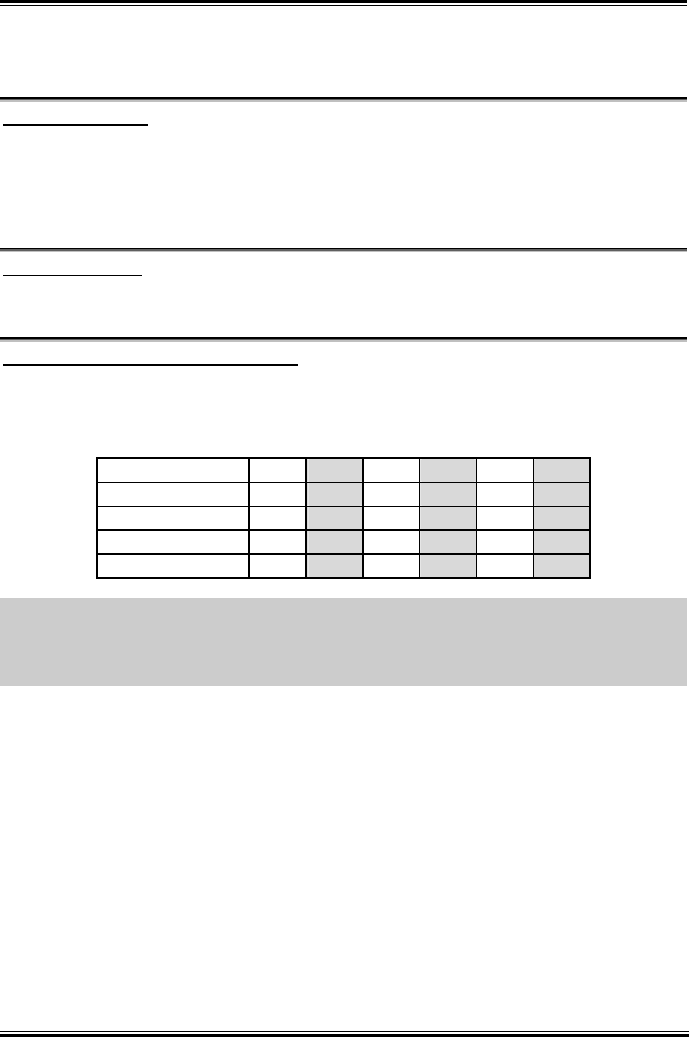
BIOS Setup 3-31
[Enabled]: Automatically assign an IRQ for the VGA card installed.
[Disabled]: The IRQ that was previously occupied by the VGA card will be available for new device.
Assign IRQ for USB:
This item assigns an IRQ for the USB device connected.
[Enabled]: Automatically assign an IRQ for the USB device connected.
[Disabled]: The IRQ that was previously occupied by the USB device connected will be available for
new device.
PCI Latency Timer:
The DEC (decimal) numbers from 0 to 255 are available, with the default setting at 32. This item can let
you set the PCI latency clock delay time. Which means, you can set how many clocks you want it delay.
PIRQ 0 Assignment ~ PIRQ 3 Assignment:
This item specifies the IRQ number manually or automatically for the devices installed on PCI slots.
For the relations between the hardware layout of PIRQ (the signals from the south bridge chipset), INT#
(means PCI slot IRQ signals) and devices, please refer to the table below:
Signals PCI-1
PCI-2 PCI-3 PCI-4 PCI-5 SATA
PIRQ_0 Assignment INT C INT D INT A INT B INT C
PIRQ_1 Assignment INT D INT A INT B INT C INT D INT A
PIRQ_2 Assignment INT A INT B INT C INT D INT A
PIRQ_3 Assignment INT B INT C INT D INT A INT B
NOTE:
• PCI slot 1 shares IRQ signals with PCI-5.
• If you want to install two PCI cards into those PCI slots that share IRQ with one another at the same
time, you must make sure that your OS and PCI devices’ driver supports the IRQ sharing function.
User’s Manual


















