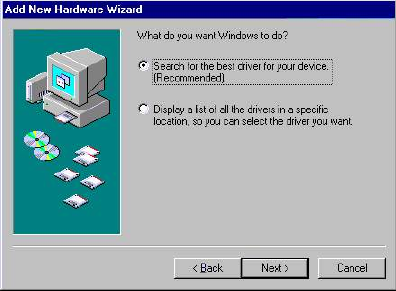
SOFTWARE INSTALLATION
Windows 95/98/98SE Installation
1. Restart the computer system after the
modem is correctly plugged into the PCI
slot of your computer. Windows will
automatically detect the device. Click Next.
2. When the following dialog box appears,
insert the device driver compact disc into
your CD-ROM drive and click Next.
3. Select Specify a location and press Browse
to choose the folder driver/win95/98 in
your CD-ROM drive. Then click Next.
-2-


















