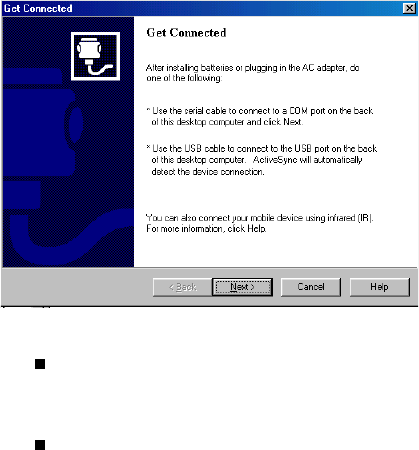
Microsoft ActiveSync 3.1 CD-ROM into the
CD-ROM drive of your host system. The Set Up
Microsoft ActiveSync 3.1 screen will appear.
1. In the Set Up Microsoft ActiveSync 3.1 screen,
click Next. The Select Installation Folder
screen will appear.
2. Click Next in the Select Installation Folder
screen. ActiveSync will be placed into the
Program Files on your host PC. The get
Connected screen will then appear:
3. Connecting the Cable
If using the Web Tablet USB Synchronization
Cable – connect the cable into your Host PC
and into your Web Tablet.
If using the Web Tablet Cradle – connect the
Type B USB connector to the back of the
Cradle and connect the Type A USB
connector to the Host PC.
- 12 -

















