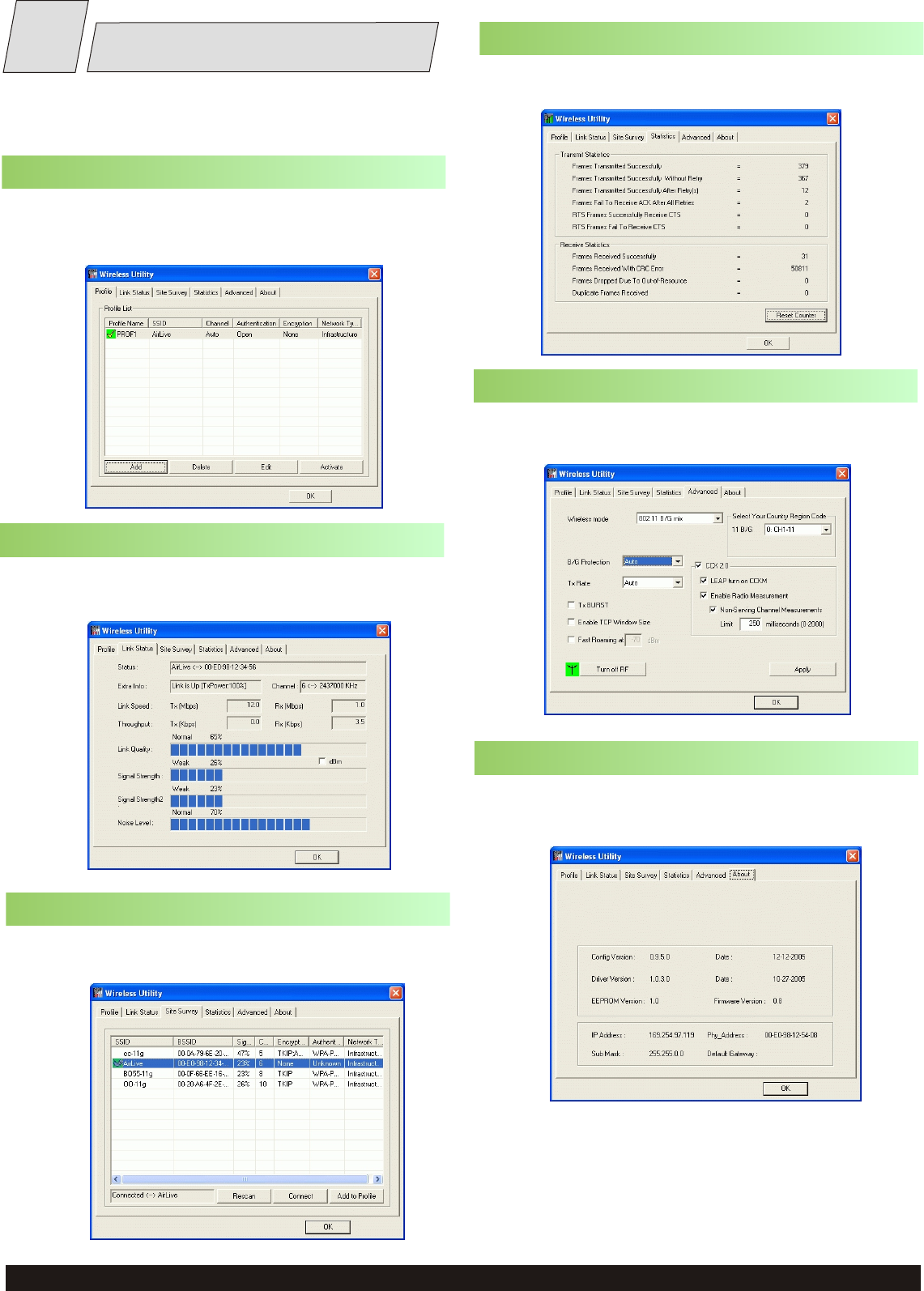
Link Status Tab
The Link Status screen displays the Link Quality, Signal
Strength and some other current linking information.
Site Survey Tab
The Site Survey screen displays a list of infrastructure and ad-hoc
networks available for connection.
Statistics Tab
The Statistics screen displays the statistics on your current network
settings.
Advanced Tab
AboutTab
The Advanced screen lets you configure the advanced wireless
settings including wireless security settings.
The About screen displays the basic version information about the
Co fig Version, Driver Version, EEPROM Version and Firmware
Version.
All settings are categorized into SIX tabs, including Profile Tab,
Link Status Tab Site Survey Tab, Statistics Tab, Advanced Tab
and About Tab
Profile Tab
STEP
44
Utility Configuration
The Profile screen enables you to create, edit, delete, activate,
de-activate and raise/lower priorities of the profiles, which
are used by the station to connect to WLAN networks.




