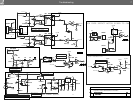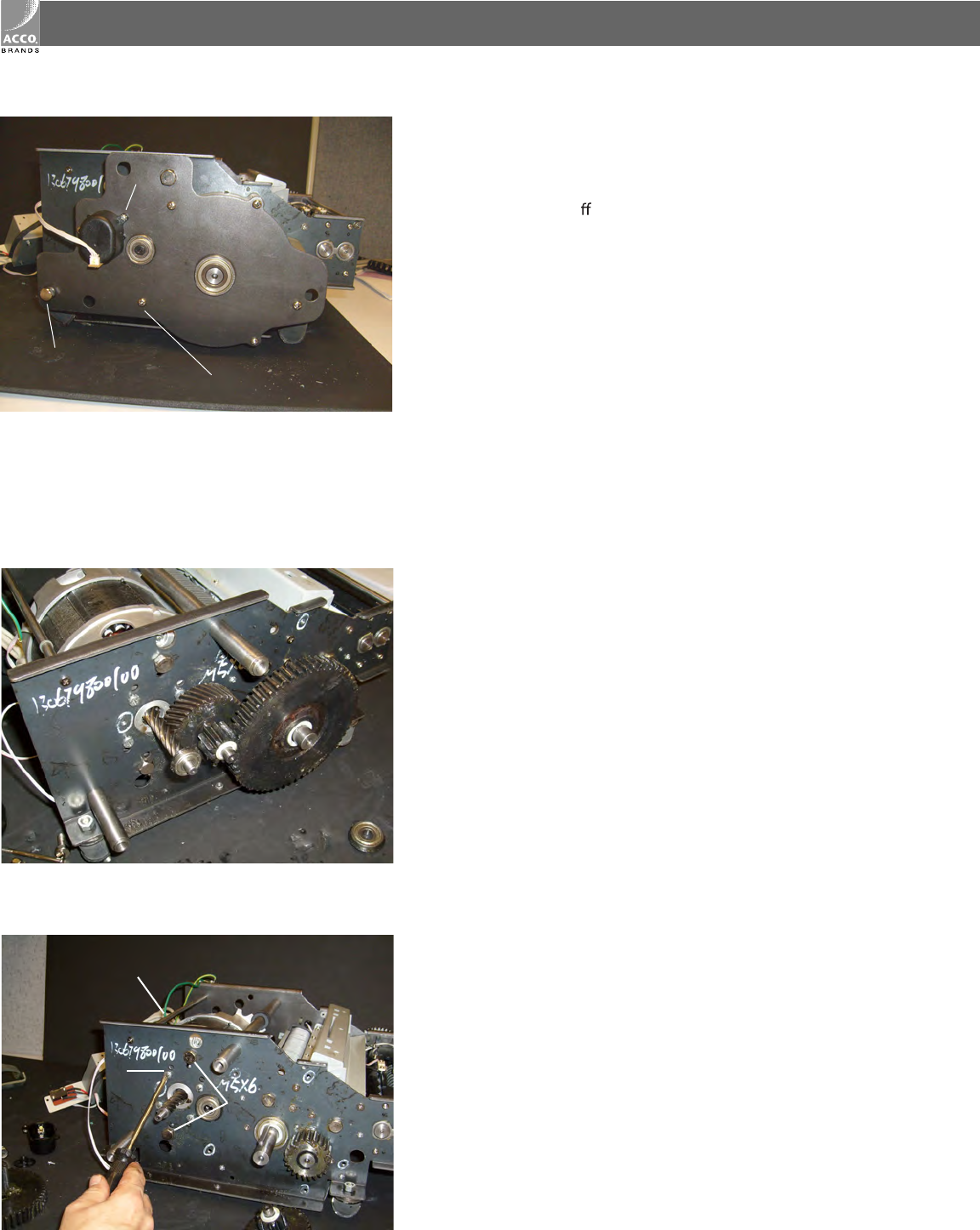
Gear Box Removal
1 .Remove the six phillips screws from the gear box cover.
2. Remove the two 14mm bolts.
3. Remove the two phillips screws from the encoder housing.
4. Remove gearbox cover.
Motor Removal
1. Remove large double drive gear.
2. Remove small double drive gear.
External Cleaning
Make sure you disconnect the shredder from its power source
before cleaning. The cover and cabinet may be cleaned with
a soft cloth moistened with a mild detergent and warm water.
Do not use chemical cleaners or solvents as these may have
a harmful e
ect. Use detergent sparingly to avoid contact with
electronic components.
Inspection
Whenever the cover has been removed for corrective mainte-
nance, visually inspect for defects such as loose screws or
nuts, damaged wire insulation, loose terminals, etc. Correct
any defects before returning the shredder into service.
5.0 Troubleshooting
9
1
2
3
3
3. Remove the Four phillip screws.
4. Remove the two 14mm bolts.
5. Remove support bar and replace motor.
4
5