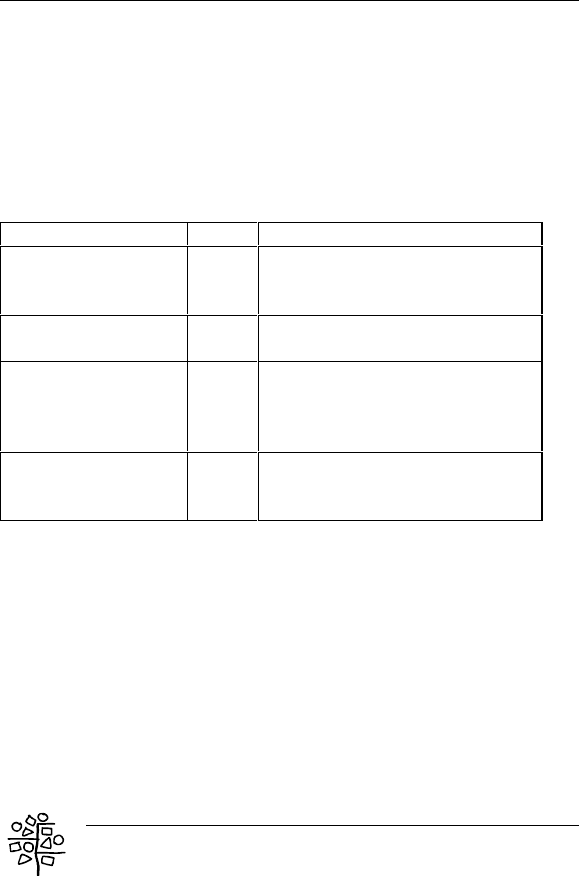
Fast EtherHub Installation Manual
5
LED indicators
The front panel LED indicators help you monitor the status of each port
and connected segments. There are 4 different LEDs on the front panel;
including power (PWR), collision (COL), LINK/ACTIVITY and ERROR.
This table lists the LEDs and their respective functions.
LED Function Color Description
Power (PWR) Green Lit: Power On
Unlit: Power Off
Collision (COL) Amber Lit: Data collision occurred
LINK/ACTIVITY Green Lit: Indicates the adapter is
connected to the hub
Blinking: Receiving data
ERROR Yellow Flashing: Data jabber or error
Lit: Indicates partition and
isolation of port


















