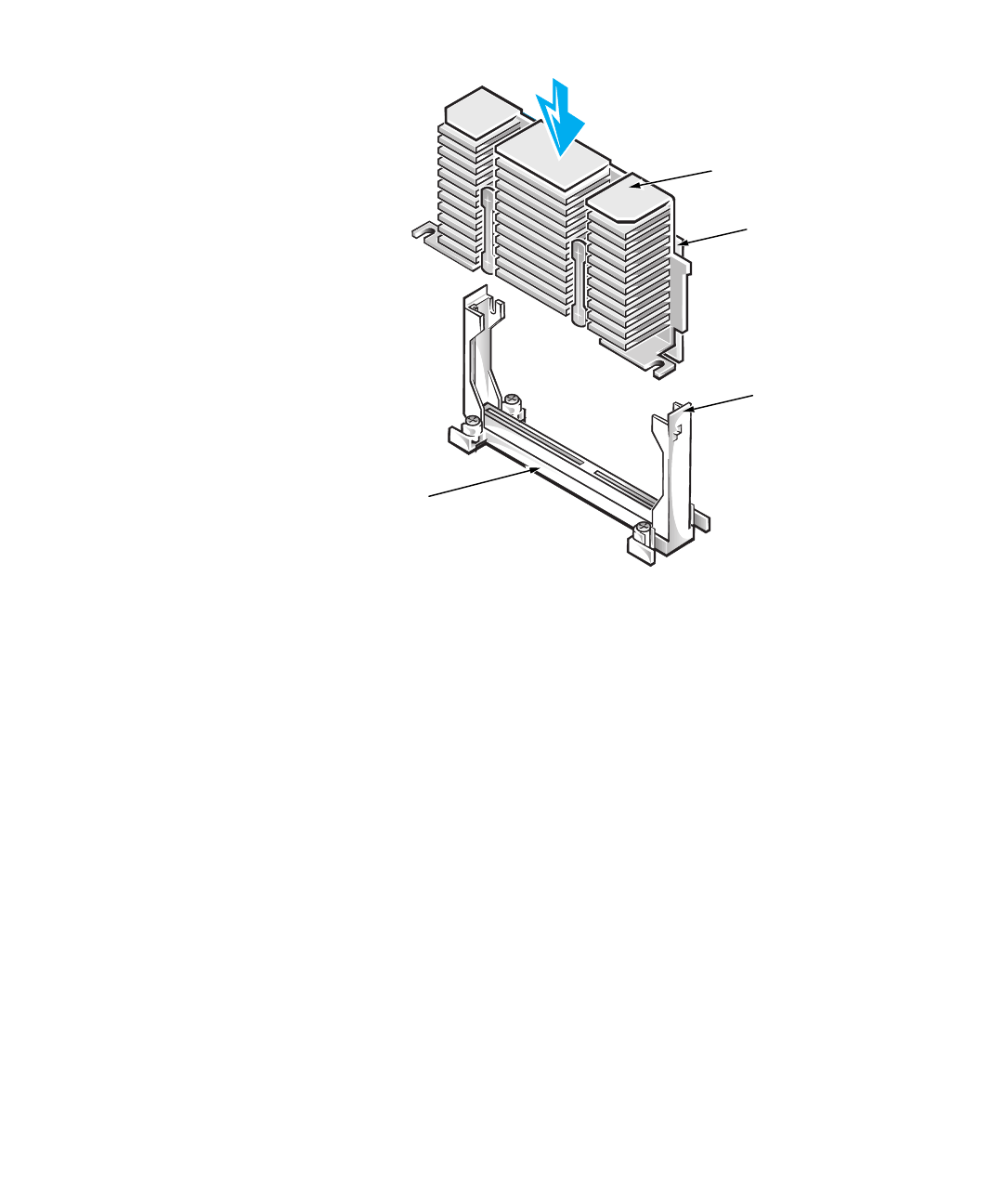
support.dell.com Microprocessor Upgrade Installation Guide 1-7
DELL CONFIDENTIAL - Preliminary 9/11/00
(Rev. 11/3/98) FILE LOCATION: S:\SYSTEMS\SlimFast\ts\ProcUpgrade\028WD\028wdeb0.fm
)LJXUH,QVWDOOLQJWKH6(&&DUWULGJHDQG+HDW6LQN,QWRWKH
3RZHU(GJH
5HDVVHPEOLQJDQG&KHFNLQJWKH6\VWHP
1. Replace the right-side system cover and front bezel, reconnect your computer
and peripherals to their power sources, and turn them on.
As the system boots, it detects the presence of the new microprocessor and
automatically changes the system configuration information in the System Setup
program. The following message appears:
Second processor detected
2. Enter the System Setup program and confirm that the top line in the system data
area correctly identifies the installed microprocessor(s). By default, the serial
numbers of Pentium III microprocessors are not displayed. See the procedures in
"Using the System Setup Program" in your User's Guide for accessing and modi-
fying entries in the System Setup screens.
Reset the chassis intrusion detector while in the System Setup program by
changing Chassis Intrusion to Not Detected.
tab (2)
guide-bracket
assembly
heat sink
SEC cartridge


















