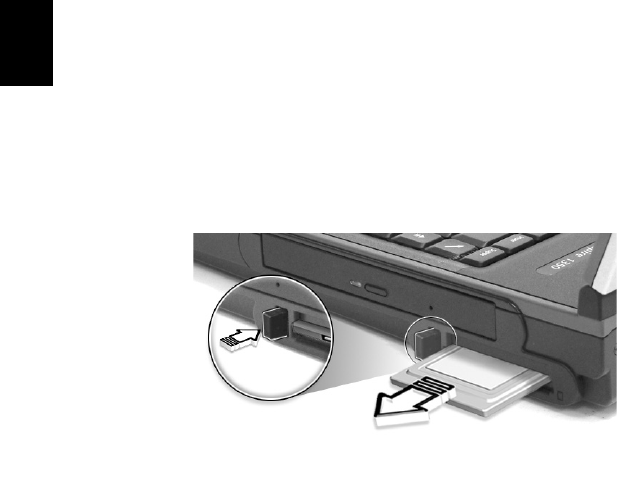
Peripherals and options
42
English
To remove a PC card:
1 Close the application that is using the PC card.
2 Double click on the PC card icon on the taskbar, and then select
the option to safely remove the card. Wait for the message telling
you that it is now safe to remove the card.
3 Press the PC card eject button to partially eject the card.
4 Pull the card from the slot.


















