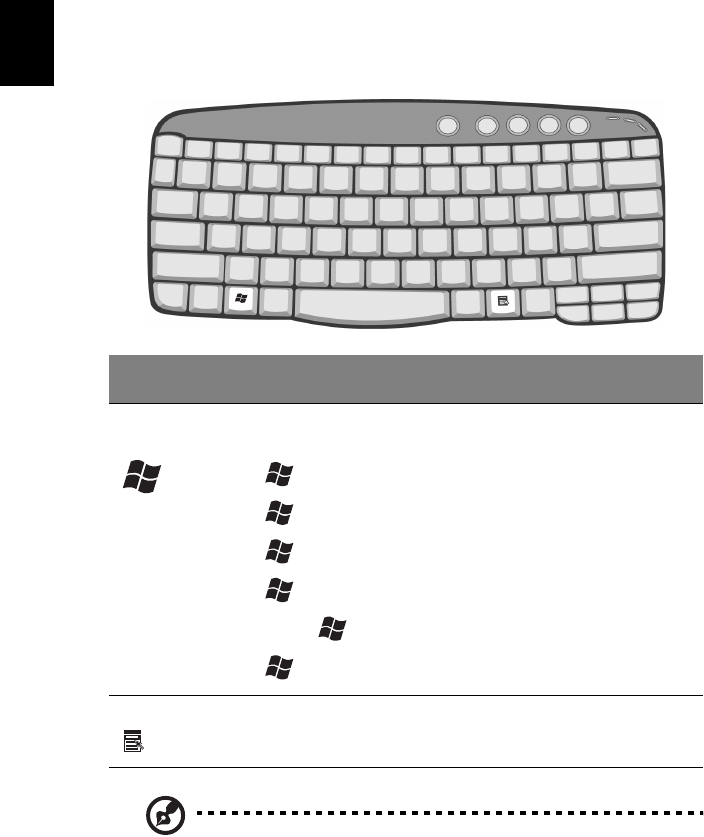
Getting familiar with your computer
16
English
Windows keys
The keyboard features two keys that provide Windows-specific
functions.
Note : If an external keyboard or keypad is connected to the
computer, the Num Lock feature automatically shifts from the
internal keyboard to the external keyboard or keypad.
Key Description
Windows logo
key
Start button. Combinations with this key perform
shortcut functions. Below are a few examples:
+ Tab (Activates next taskbar button)
+ E (Explores My Computer)
+ F (Finds Document)
+ M (Minimizes All)
Shift + + M (Undoes Minimize All)
+ R (Displays the Run... dialog box)
Application key Opens a context menu (same as a right-click).


















