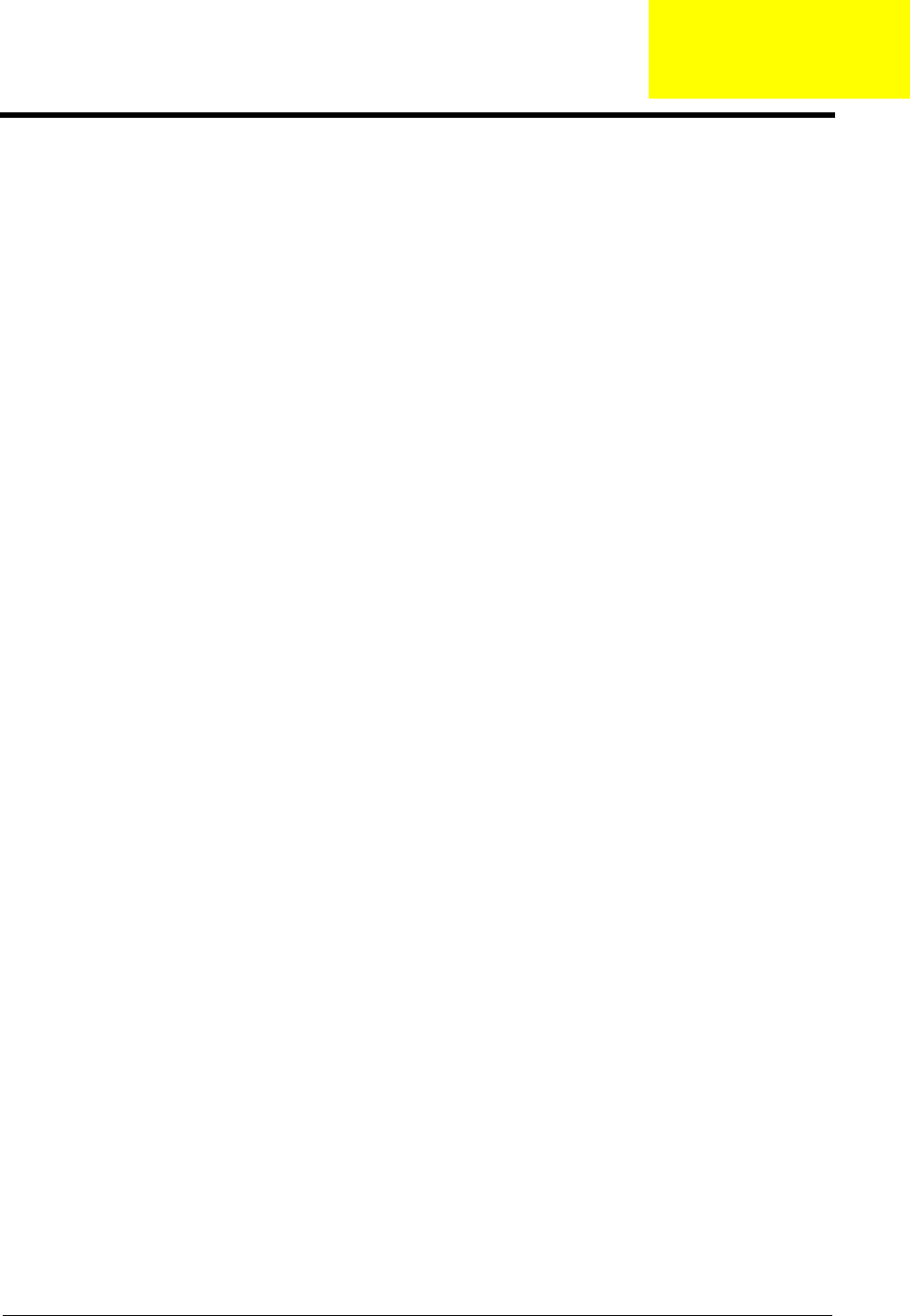
Index 122
A
AFLASH Utility 45
Audio 18
B
Battery 27
BIOS 18
package 18
ROM size 18
ROM type 18
vendor 18
Version 18
BIOS Setup Utility 32
BIOS Supports protocol 18
BIOS Utility 32
Basic System Settings 37
Navigating 33
Onboard Device Configuration 40
Startup Configuration 39
System Information 33
System Security 44
Board Layout
Bottom View 5, 99
Top View 4, 98
brightness
hotkeys 15
C
CardBus 27
CD-ROM Interface 20
Chipsets 18
contrast
hotkeys 15
Controllers 18
Core logic 18
CPU
core voltage 18
I/O voltage 18
package 18
type 18
D
Disassembly Flowchart 48
display
hotkeys 15
Display Standby Mode 29
DVD-ROM Interface 21
E
Environmental Requirements 29
Error Symptom-to-Spare Part Index 77
External CD-ROM Drive Check 73
F
Features 1
Flash Utility 45
FRU (Field Replaceable Unit) List 100
H
Hard disk 18, 20
Hard Disk Drive Module
Disassembly 53
Hard Disk Standby Mode 29
Hardware Specifications and Configurations 18
HDD 18, 20
Hibernation Mode 29
Hibernation mode
hotkey 15
Hot Keys 15
I
Intermittent Problems 88
J
Jumper and Connector Locations
SW2 Settings 99
K
Keyboard 18, 27
Keyboard or Auxiliary Input Device Check 73
L
L2 cache 18
M
Mechanical Specification 29
Memory Check 74
Modem 19
N
Notebook Manager
hotkey 15
Index


















