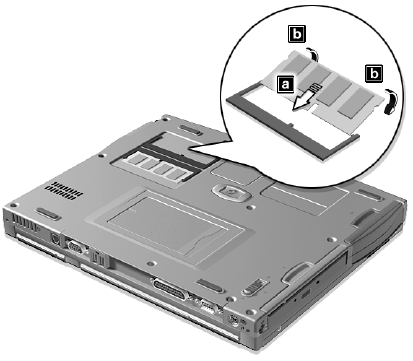
2 Customizing my computer
40
3 Insert the memory module diagonally into the slot, then gently
press it down until it clicks into place.
4 Replace the memory cover and secure it with the screw.
The computer automatically detects and reconfigures the total
memory size.
210-e.book Page 40 Wednesday, February 7, 2001 8:55 AM


















