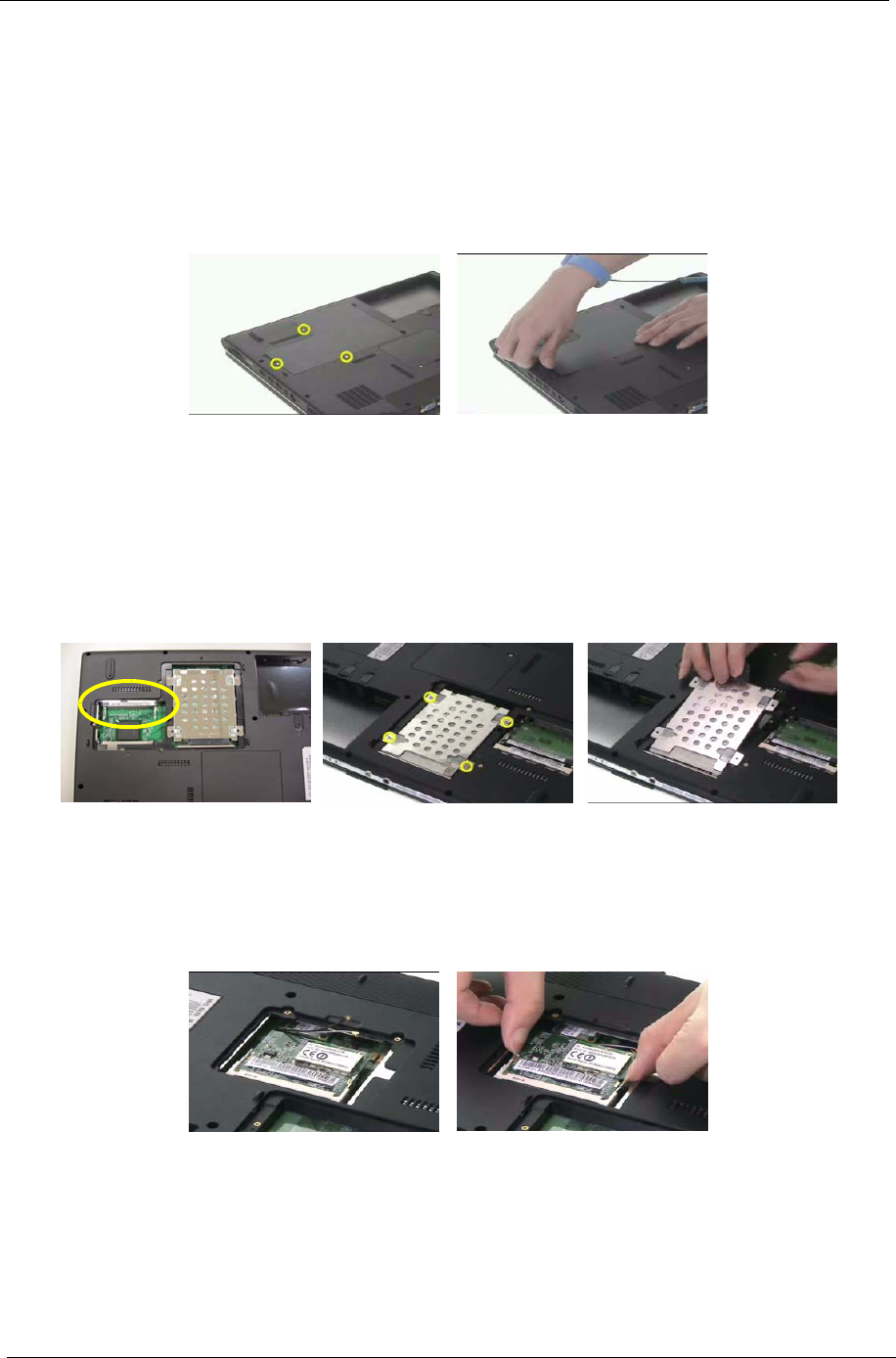
46 Chapter 3
Removing the Wireless LAN Card/the HDD Module/the Memory/the ODD
Module and the LCD Module
Removing the Memory and the HDD Module
1. Remove the three screws fastening the HDD cover.
2. Detach the HDD cover carefully.
3. Disconnect the wireless antenna.
4. Pop out the wireless LAN card then remove it. (Note: This engineering sample does not have wireless
LAN card. Therefore, the image does not show wireless LAN antenna/wireless LAN card. Please refer to
below section “How to Remove the Wireless LAN Card for more details).
5. Remove four screws fastening the HDD module.
6. Pull the HDD module backwards then detach it.
How to Remove the Wireless LAN Card
1. Disconnect the main and the auxiliary antennae.
2. Pop out the wireless LAN card then remove it.
Removing the Memory
1. Remove the two screws fastening the DIMM cover.
2. Then detach the DIMM cover.
download service manual and resetter printer at http://printer1.blogspot.com


















